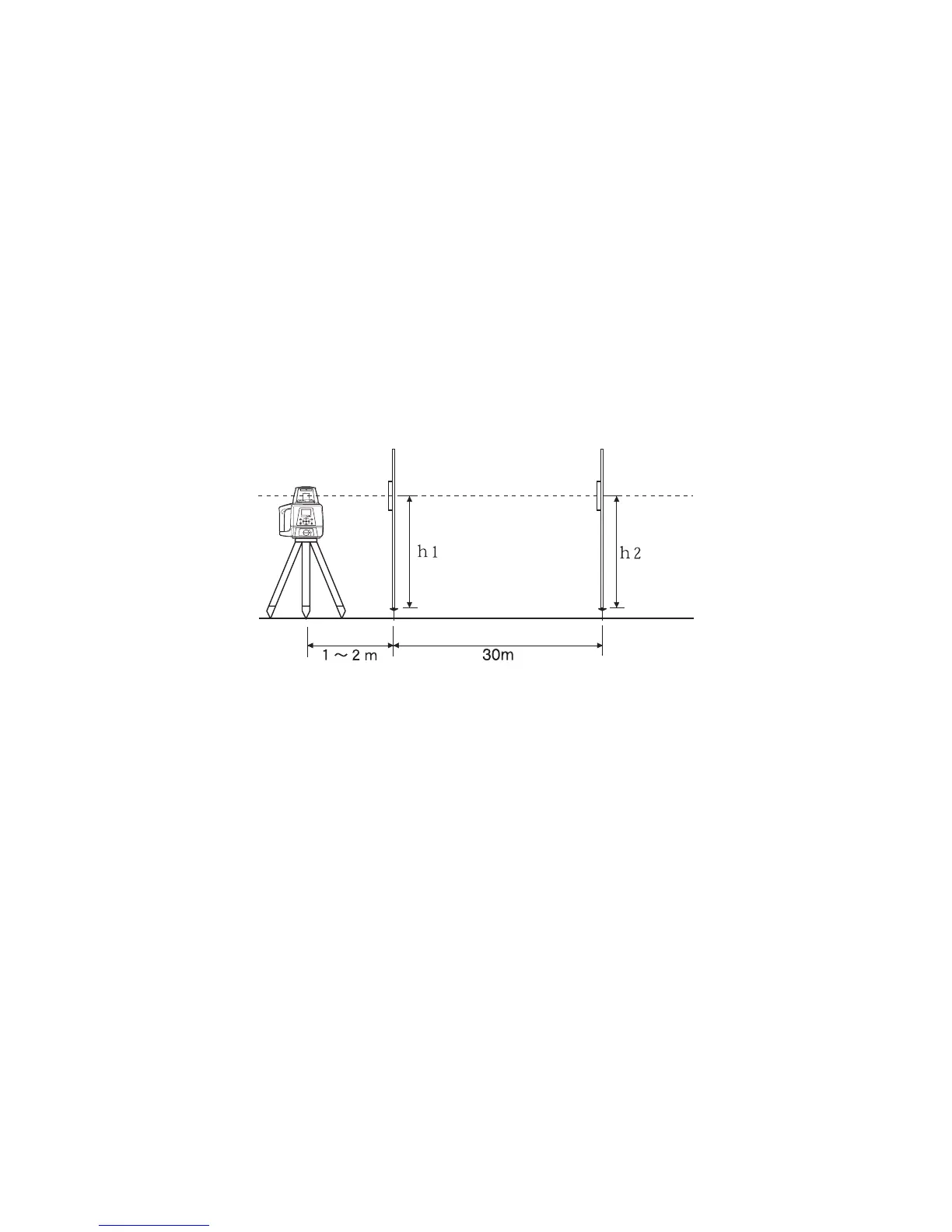43
Grade Setting Error
Perform the following check only after completing “Horizontal Calibration” and
“Horizontal Rotation Cone Error”.
(1) Checking
1 Setup the Y+ side facing the staff as shown in the figure.
Securely position Nail 1 and Nail 2 exactly 30m apart.
2 Turn on power for the instrument and verify the staff height of Nail 1 and Nail 2 at grade setting
of 0% with laser sensor and record.
At this time the staff height for Nail 1 and Nail 2 should recorded as h1 and h2 (mm). Check the
laser sensor is set at high precision.
Level
sensor
Staff
Nail 1 Nail 2
