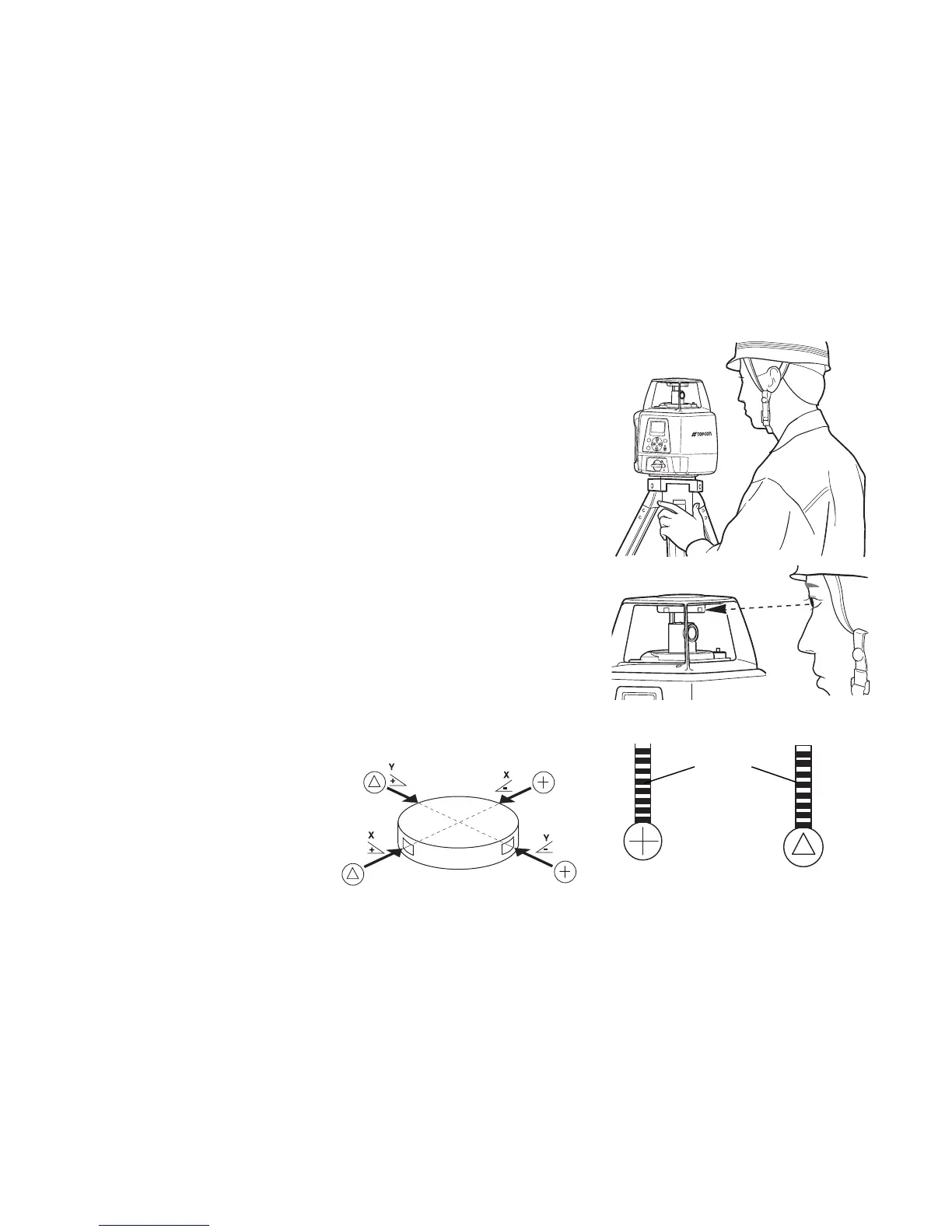22
Aligning Direction of Grade
When using the laser with a percent of grade entered, the laser
must be properly aligned so the slope of the laser beam is
parallel to the desired direction of grade.
The sighting collimator on top of the instrument is calibrated to
the grade axis of the laser beam. Follow the steps below to align
the laser to the desired direction of grade:
1 Establish a target line parallel to desired direction of grade.
2 Set up the laser over this line (drop a plumb bob from the
tripod mounting screw).
3 Rough align the instrument to the direction of grade. Make
sure it is properly oriented for the grade to be entered,
positive or negative. (See page 21)
4 Place a rod or other target down range on the target line.
5 While sighting through
the collimator, adjust the
instrument until the sight
is aligned with the target.
(See the figures on the
right.)
E
S
C
M
E
N
U
E
N
T
R
L
-
1
0
0
X
/
Y
Target
Plus direction
Minus direction
