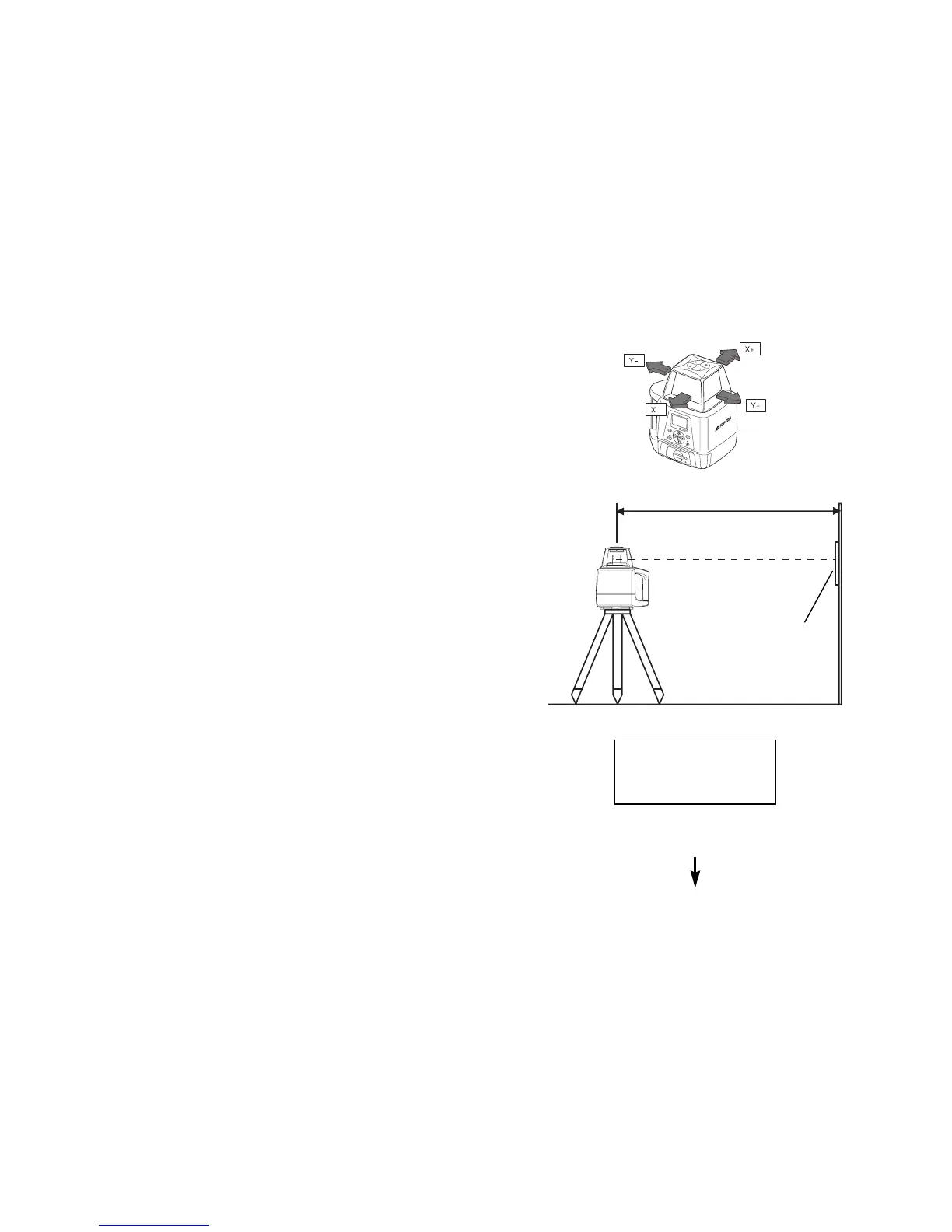38
Check and Adjusting
Horizontal Calibration
(1) Checking Calibration
1 Steadily set up a tripod approximately 50m from a
staff member or wall and adjust so that the head
of the tripod is horizontal.
Mount the instrument on the tripod in the
direction shown in the right figure (Y-axis facing
the wall).
2 While pressing the [X] or [Y] key, turn on the
power switch.
3 The flashing axis is the selected one.
Select the axis to check using the arrow keys
(right and left) and press the [ENT] key to lock.
50m (164feet)
Turn on the power while pressing the [X] or [Y] key.
Select the axis using the arrow keys (right and left)
and press the [ENT] key.
XY
WX
Level sensor
Staff or Wall
