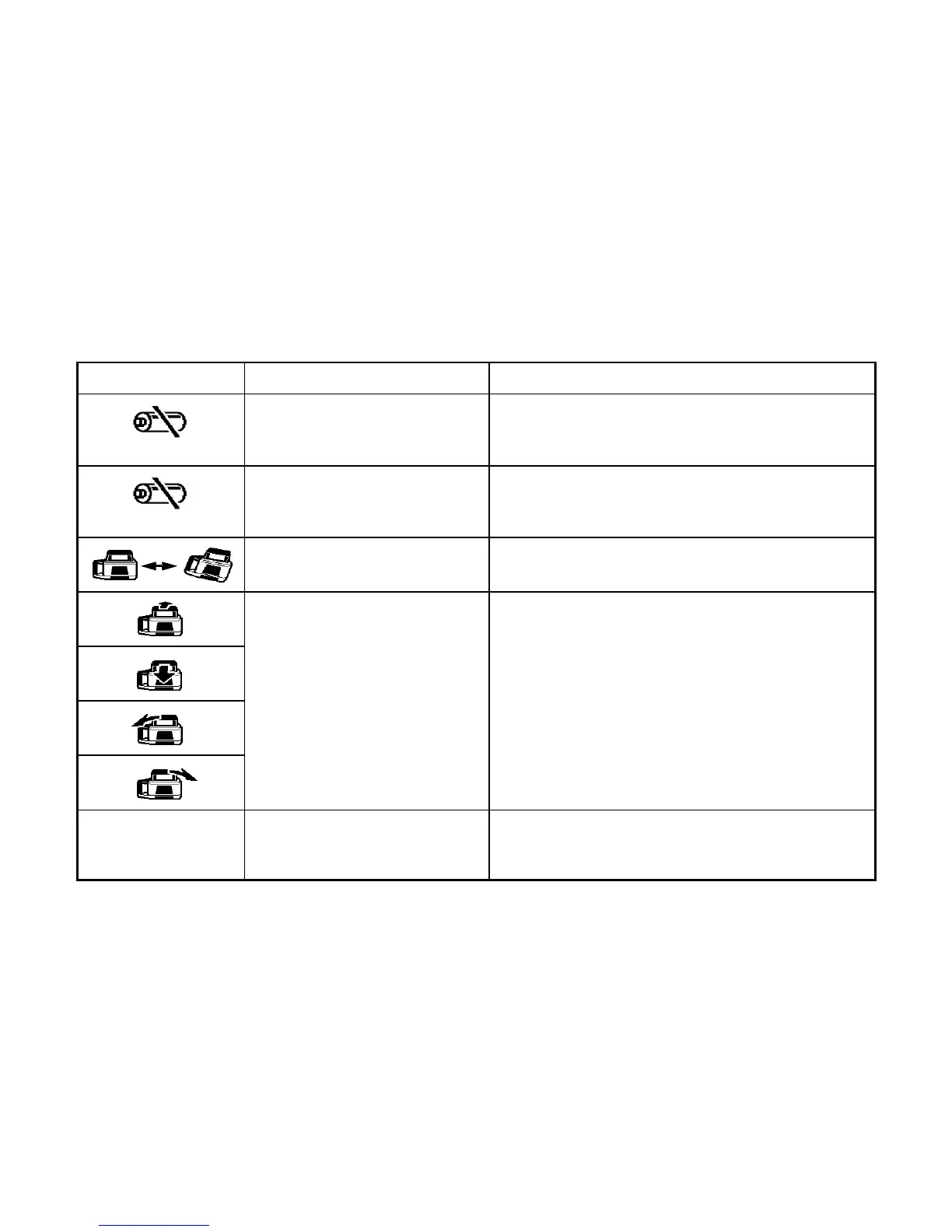53
Error Display
Error Code Description Countermeasure
Batteries of the instrument are
dead.
Replace the batteries of the instrument.
Batteries of the remote controller
are dead.
Replace the batteries of the remote controller.
Safety lock system is activated.
Turn the power for the instrument off, and then turn it
back on to activate automatic alignment function.
The instrument is set up
exceeding the alignment range.
Reposition the instrument to fit into the alignment
range in the direction specified.
CALIBRATION OVER
ERR
Checking mode identified as
being exceeding calibration
range.
Turn the power for the instrument; turn it back on and
start over from the beginning.
RL-100 BATTERY LOW
RC-400 BATTERY LOW
