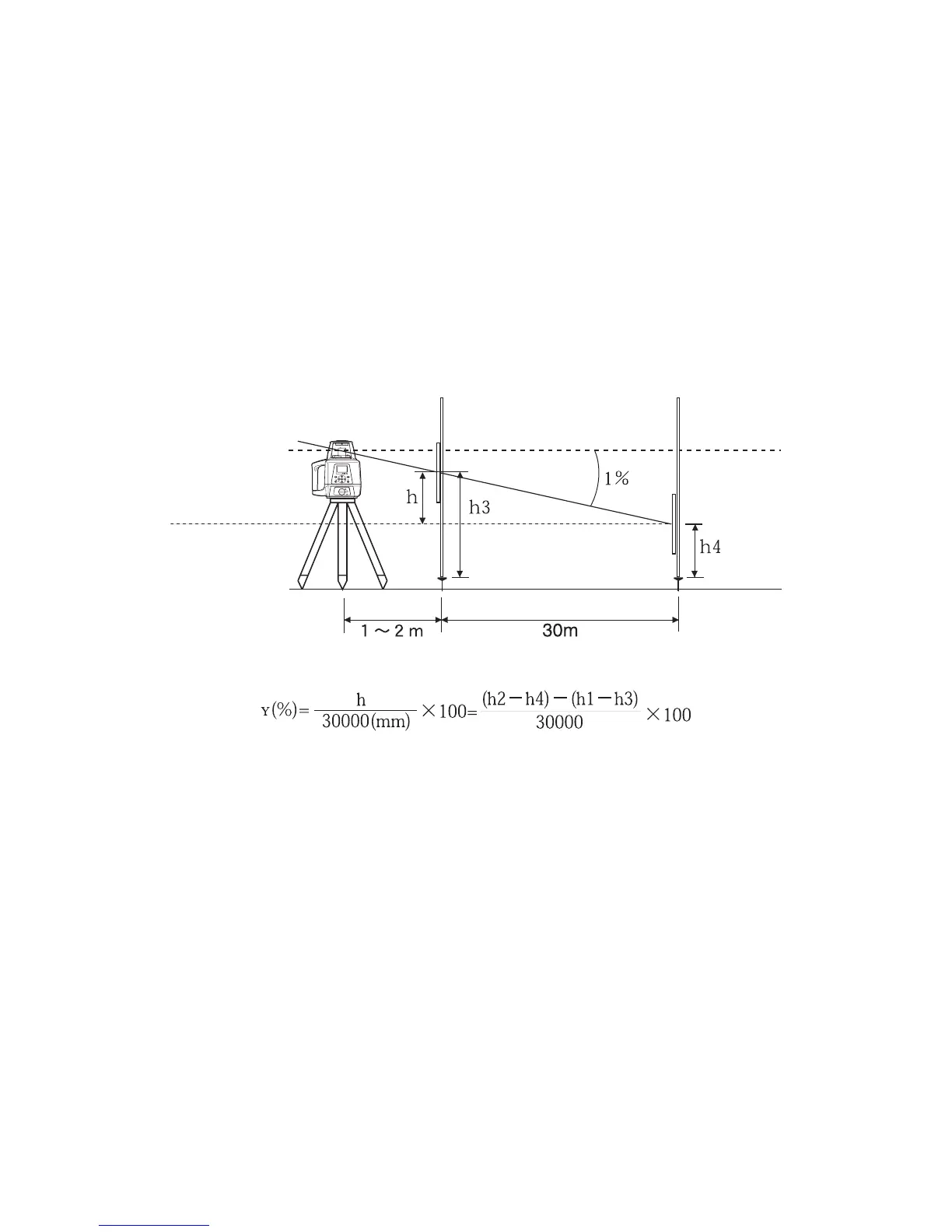44
3 Set Y axis grade to 1.00%.
Align read the elevation of the laser beam in millimeters at Nail 1 and Nail 2.
Designate these elevations as “h3” at Nail 1, and “h4” at Nail 2.
4 Using the elevation readings for h1, h2, h3 and h4, complete the equation below.
If the calculated result is the range of 0.990% - 1.010%, the instrument is normal.
If the calculated result for either axis is out of the range, contact your dealer or Topcon.
Repeat the procedure aligning the “X” axis on the line created by Nail 1 and Nail 2.
Nail 1 Nail 2
