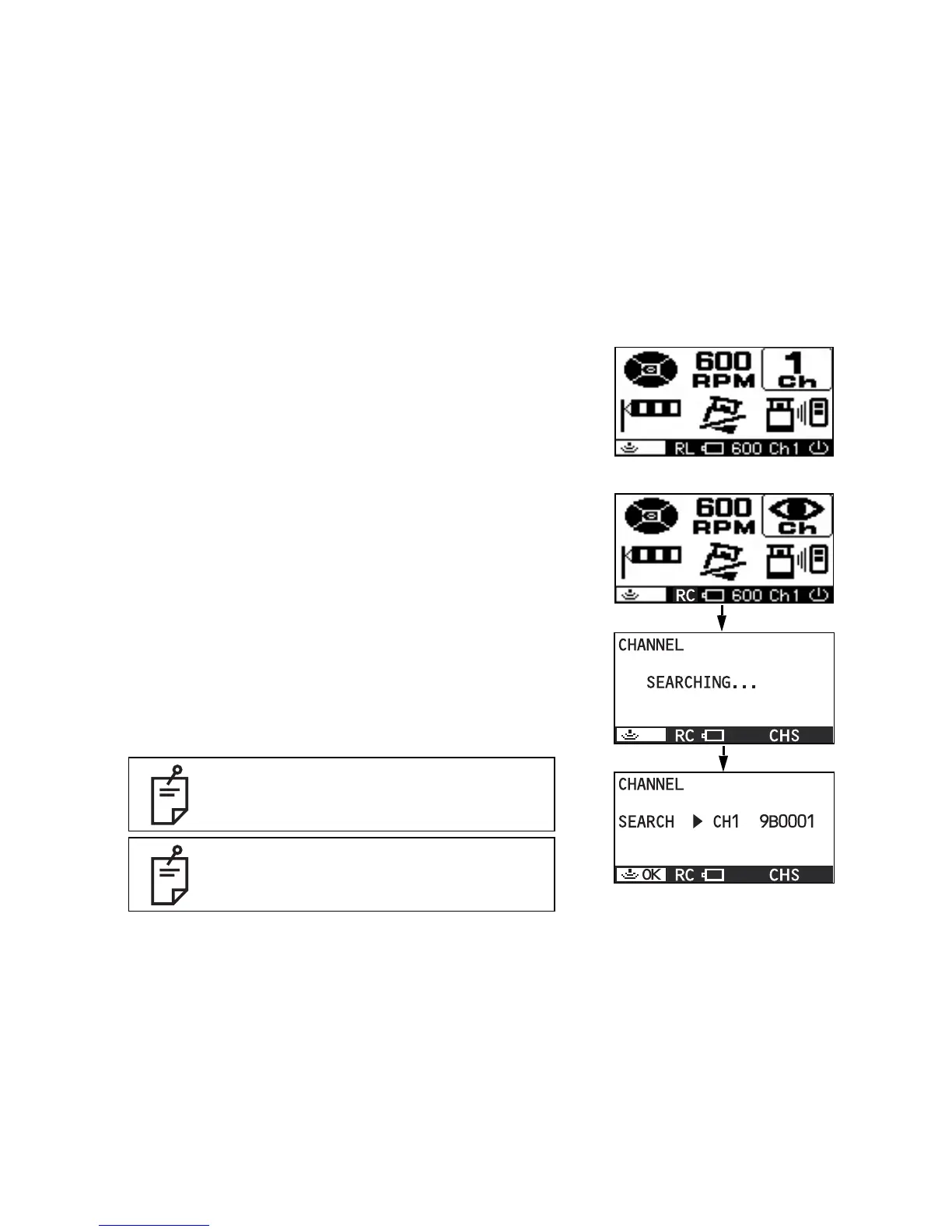28
3) Setting channel
[Setting from the control panel of the instrument]
Only channel on the instrument can be changed.
[Setting from the remote controller]
Only channel on the remote controller can be changed.
[Changing a channel setting by searching] *RC-400 only
1 Set channel display to “SEARCH” as later described in
the “How to set the menu”, press the [ENT] key to lock
entry.
2 Search for the channels available on active or standby
RL-100 2S.
When the search is completed, searched channels will be
displayed.
3 Use the arrow keys (up and down) to position the curser
on the channel you want to select and then press the
[ENT] key.
When using more than one units, do not
use the same channel at the same time.
You may set the channel from 1 to 9.
[Setting Channel]
[Channel setting by searching]