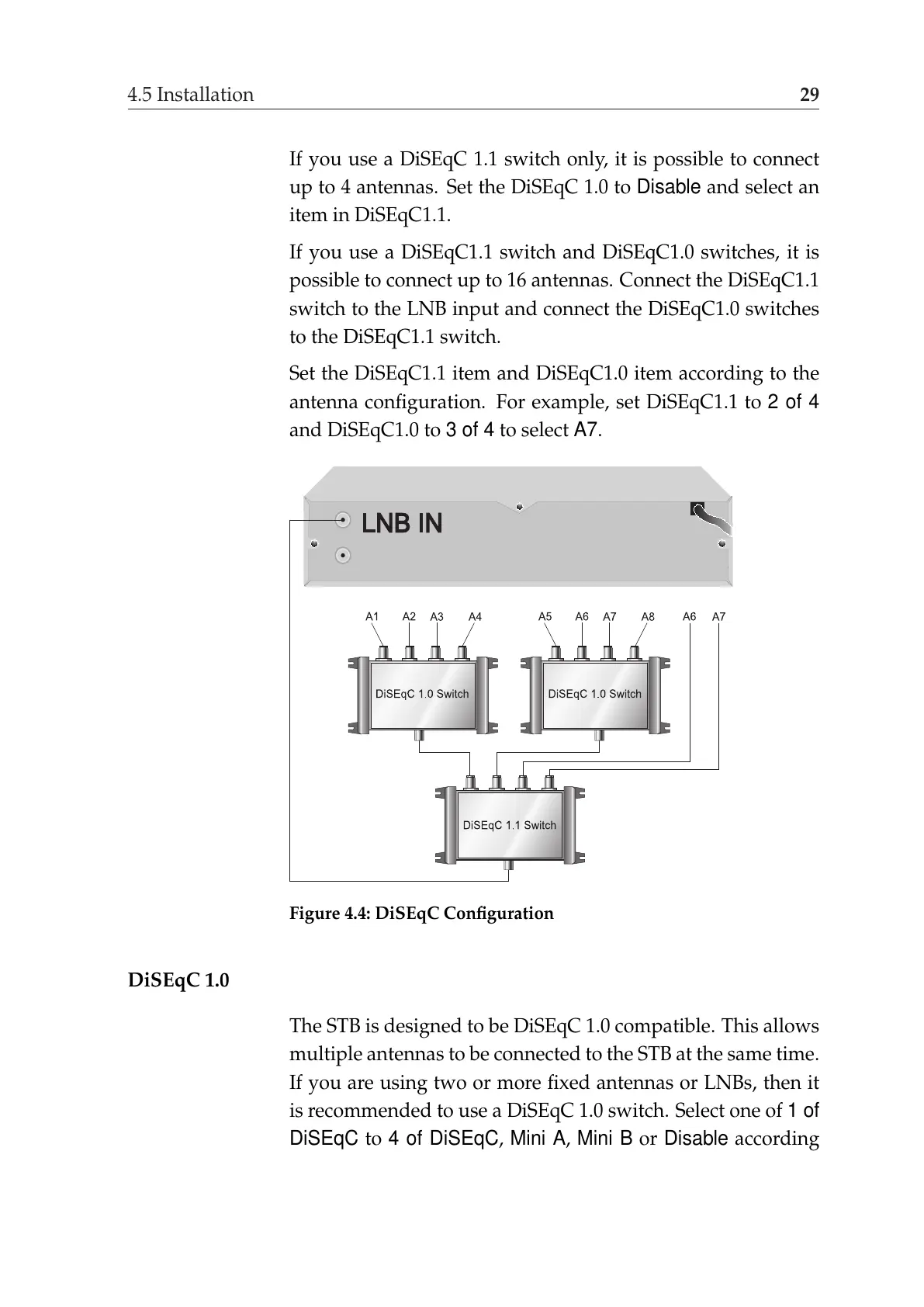4.5 Installation 29
If you use a DiSEqC 1.1 switch only, it is possible to connect
up to 4 antennas. Set the DiSEqC 1.0 to Disable and select an
item in DiSEqC1.1.
If you use a DiSEqC1.1 switch and DiSEqC1.0 switches, it is
possible to connect up to 16 antennas. Connect the DiSEqC1.1
switch to the LNB input and connect the DiSEqC1.0 switches
to the DiSEqC1.1 switch.
Set the DiSEqC1.1 item and DiSEqC1.0 item according to the
antenna configuration. For example, set DiSEqC1.1 to 2 of 4
and DiSEqC1.0 to 3 of 4 to select A7.
Figure 4.4: DiSEqC Configuration
DiSEqC 1.0
The STB is designed to be DiSEqC 1.0 compatible. This allows
multiple antennas to be connected to the STB at the same time.
If you are using two or more fixed antennas or LNBs, then it
is recommended to use a DiSEqC 1.0 switch. Select one of 1 of
DiSEqC to 4 of DiSEqC, Mini A, Mini B or Disable according
