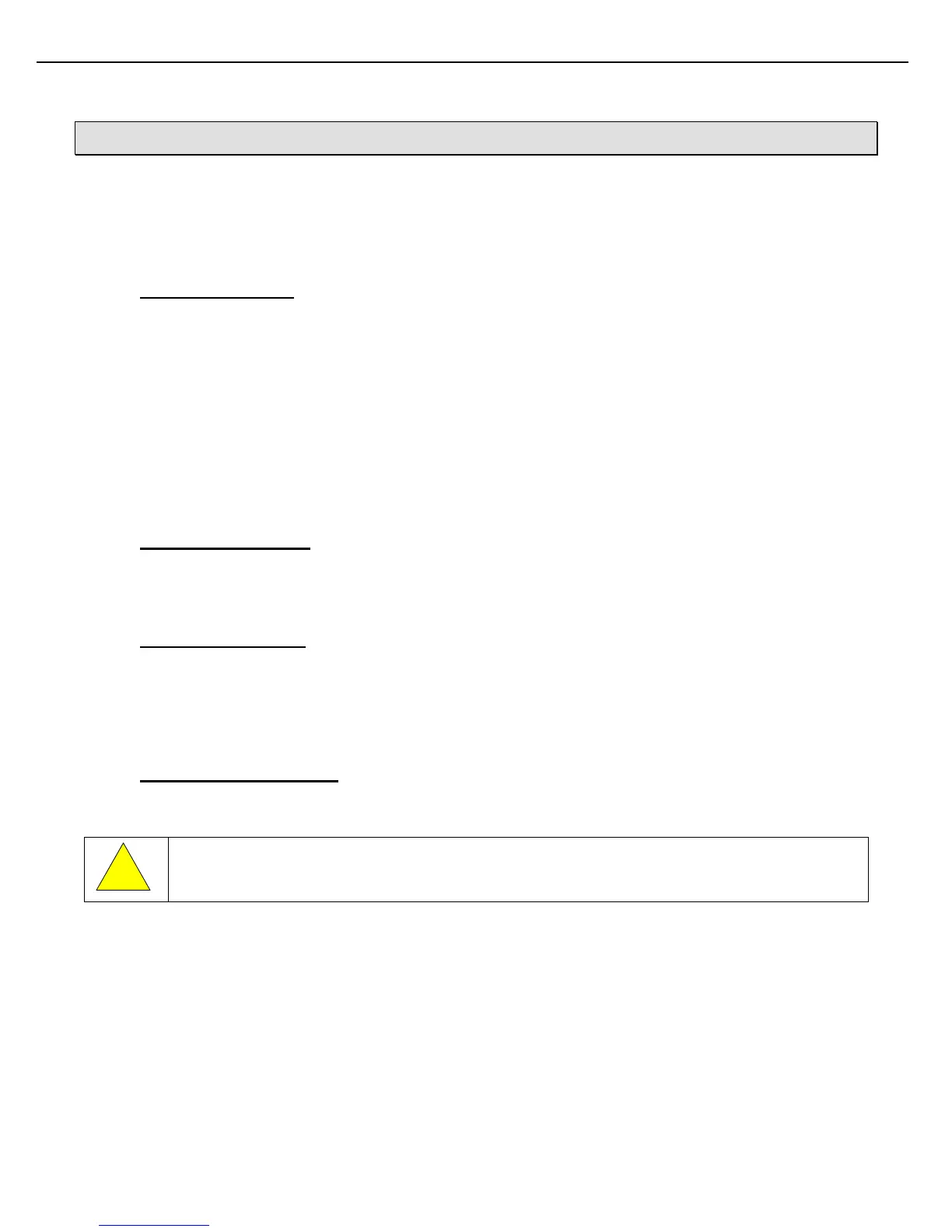FCM II Installation Guide: 20160419 - Part # 2307
CHAPTER 4 SIMULATION
The FCM II simulator is a special version of an FCM II 4DCIN, 4ACOUT module. The FCM II simulator differs
from an FCM 1 simulator in that it is configured entirely from MultiLoad (no keyboard or display required). This
simulator is able to perform most all of the FCM I simulator functions with the exception of forcing error conditions
and looping back outputs to inputs. Loopbacks may be wired externally however.
4.1 METER SIMULATION
Product flow control loops can be run in a demonstration mode by imitating a “virtual” flow meter (single or
quadrature) and its associated “virtual” Digital Control Valve. Product flow simulation is automatically enabled
when a meter is assigned to the simulator. Ports 2 and 3 will be automatically assigned and actuated to simulate
the upstream and downstream solenoids of an associated Digital Control valve. Port 4 will be assigned as the
primary meter pulser and the module will behave as if pulses were actually received on Port 4. A quadrature
meter will be simulated if the 'Quad Check Enable' parameter is set in MultiLoad and the secondary meter
channel will be assigned to Port 5.
When ports 2 & 3 are both activated product flow will ramp up. When port 2 is active and port 3 is inactive, flow
will remain constant. When both ports are inactive, flow rate will ramp down to zero.
4.2 ADDITIVE SIMULATION
Up to 4 channels of additive control (Solenoid or Piston type) may also be simulated. If an additive meter is
selected, it will be simulated with a 100 Hz pulser input.
4.3 ANALOG SIMULATION
If analog functions are enabled in MultiLoad such as RTD temperature input, or 4-20mA current input, the
simulator places fixed analog values into these input registers. For the RTD, the fixed temperature is 28.5°C. For
the 4-20mA current input the value is fixed at 12.800mA. The later input provides simulation of a density or
pressure sensor input.
4.4 GENERIC I/O SIMULATION
I/O lines not used for Product or Additive simulation are available as general purpose DC inputs or AC outputs.
Do not make connections to field terminals. UNEXPECTED OPERATION MAY RESULT. The I/O
is close looped in logic.