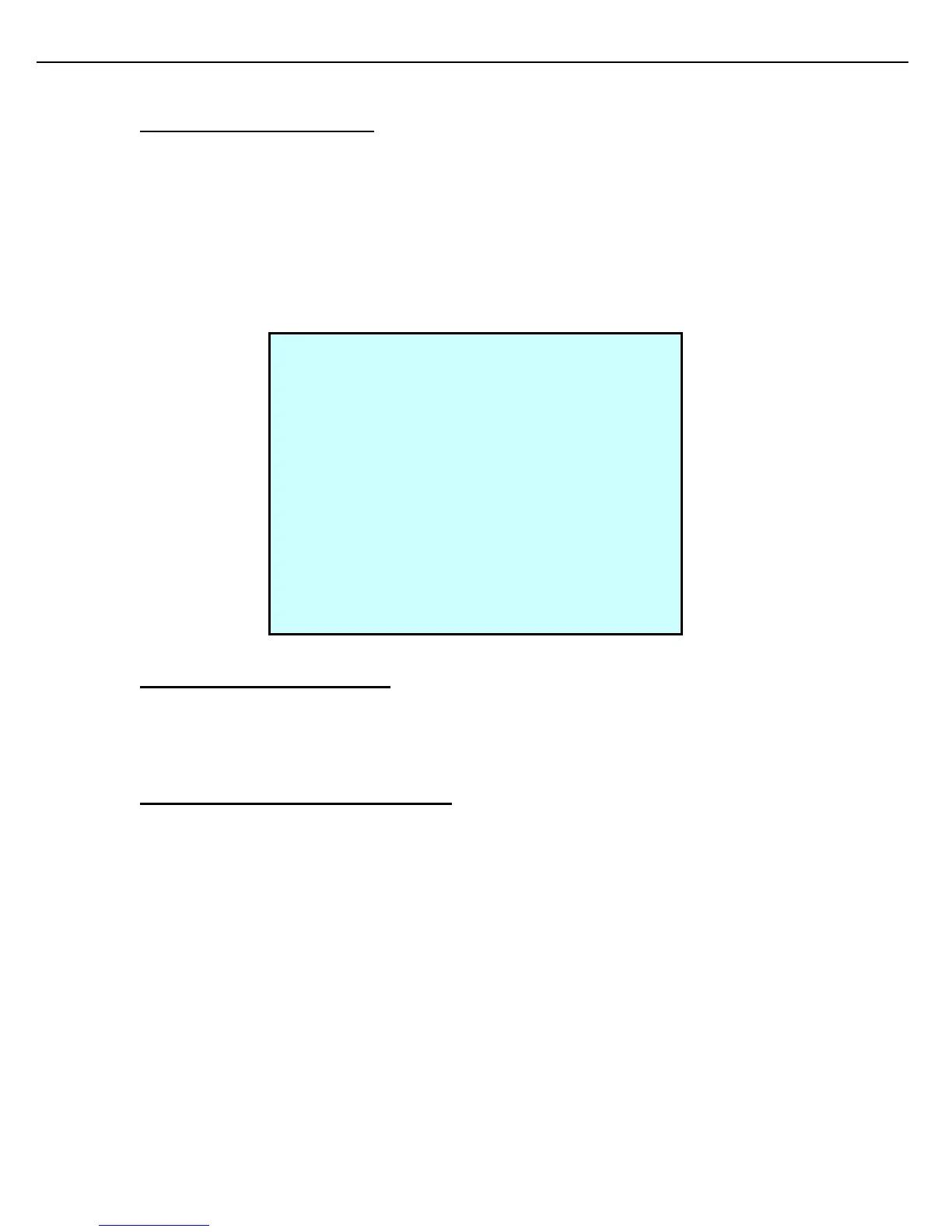Chapter 5 – Troubleshooting
FCM II Installation Guide: 20160419 - Part # 2307
5.5 ARE RTD ERRORS PRESENT?
Selecting Temperature from the “Views and Inquiries” menu allows for viewing of each meter’s temperature
grouped by preset. At the meter level, the screen below is available. The normal message on the fifth line is
“Status OK.” In event of an error, there are two messages:
Probe Error: The probe is faulty, there is a wire break, or no cable connection.
Module Has Bad AD Converter: Damage of the electronics within the RTD analog circuitry has occurred.
The unit must be returned to Toptech for repair or replacement.
5.6 ARE OTHER ERRORS PRESENT?
Please consult the MultiLoad User Manual for further errors that are not covered here. The MultiLoad User
Manual describes in great detail how to configure an FCM II panel for most kinds of control applications as well as
how to troubleshoot those setups.
5.7 IS TECHNICAL ASSISTANCE AVAILABLE?
Technical assistance may be obtained during business hours (or during extended hours by arrangement) from
Toptech System’s Support Department by dialing 407-332-1774 x381 or x382.
In Europe, assistance may be obtained during business hours (or during extended hours by arrangement) from
Toptech Europe by dialing +32 (0)3 250 60 60.
PRE #1 MTR #1 TEMPERATURE
Temperature Unadjusted: -1.87C
[1]Temperature Offset: +0.00C
[2]Temperature Adjusted: -1.87C
Status Ok
