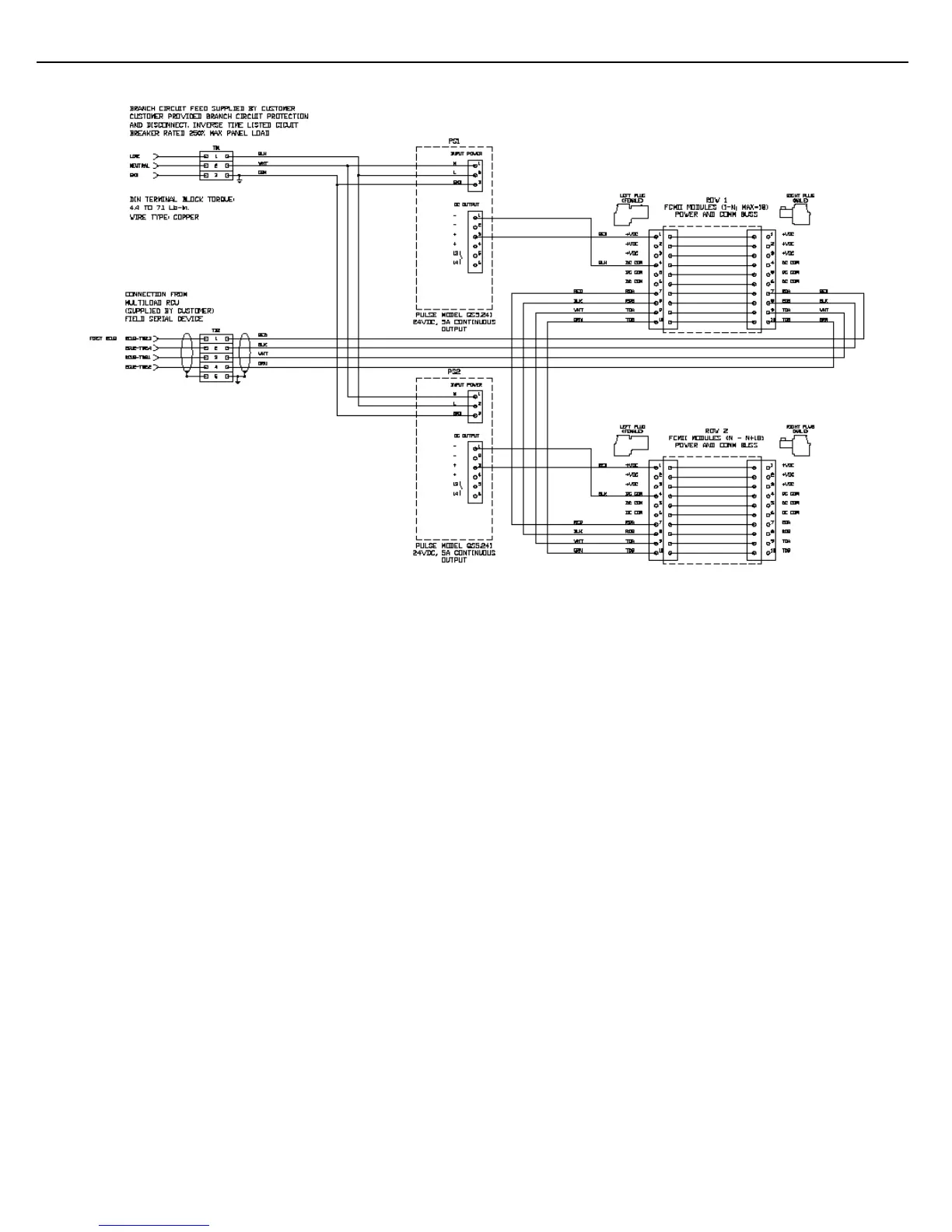Chapter 6 – Dimensions, Panel Layouts, Wiring
FCM II Installation Guide: 20160419 - Part # 2307
Figure 6.9 FCM II Power and Serial Communication Panel Wiring: Two Rows, One Serial Port
6.3.2 WIRING TERMINAL IDENTIFICATION
Figure 6.10 shows the terminal block labeling of field connections. All modules follow the convention of labeling
bottom side plugs from A to C as the staircase to the top and D to F for the top side plugs as they staircase to the
top. Numbers one through 4 are arranged from left to right when viewing the plug from its wire entry side. To
differentiate terminals of different modules, Toptech recommends a module.slot.number identification scheme
where
module is the FCM’s address,
slot is either 0 or 1 depending on whether the terminals are attached to the left or right board in a double wide
housing, and
number is the terminal A to F, 1 to 4.
As an example, an ANALOG/4DCIN/4ACOUT module at address 0, would have its Port 0 line voltage terminal
labeled 0.0.A1 and the loop voltage for the RTD would be labeled 0.1.D1. See Figure 3.5.
