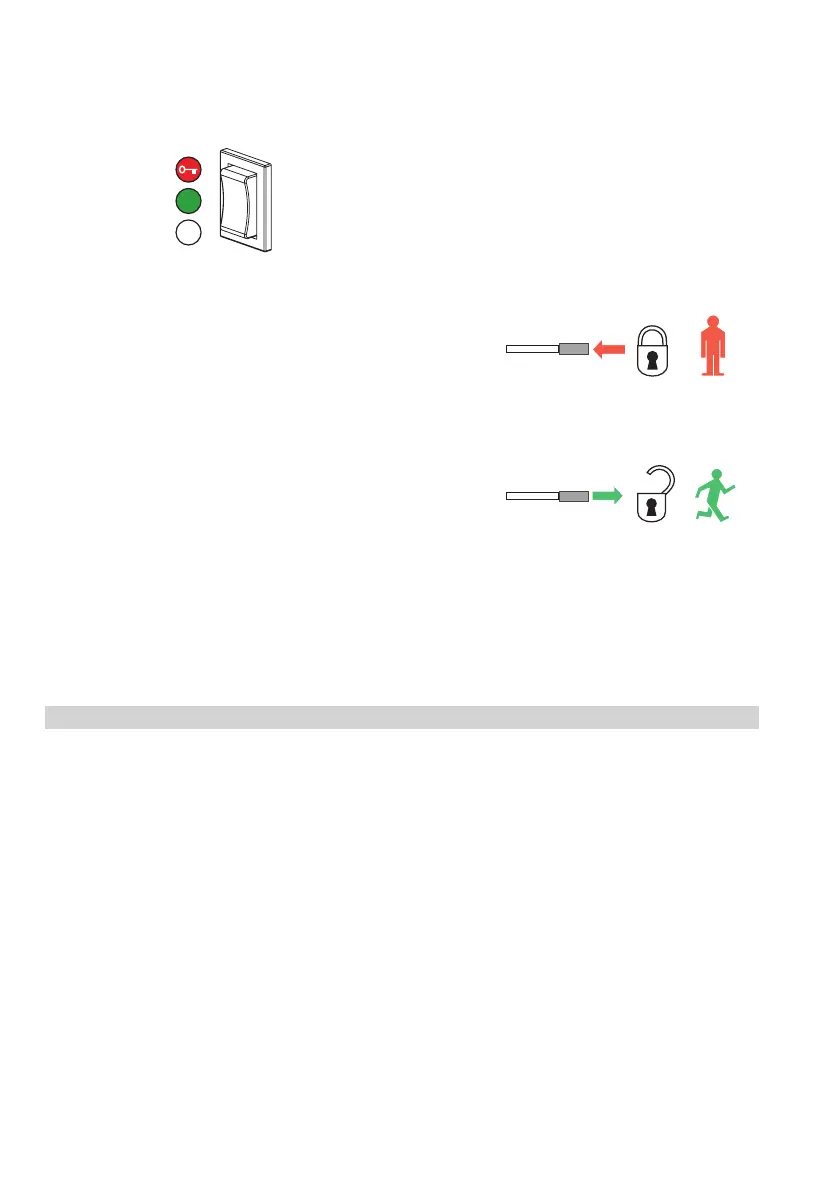16 Instructions for Use T-1929 e
5.4 Operation with an Operating Mode Switch u
Selection of operating modes
The operating mode can be set directly.
(Reset the system after disconnecting the power supply for at least 5 seconds.)
OFF
AUTOMATIC 1
OPEN
T1321_10
T1305_4
5.5 Operation on Power Failure
Manual locking u
• Press the pull handle inwards.
• Push the door closed by hand until the latch engages.
• Switch the operating mode switch to operating mode OFF. If a TORMAX user interface is used,
operating mode OFF is automatically set when power is reconnected as the lock is engaged.
Manual unlocking u
• Pull the pull handle outwards.
• Push the door open by hand.
• Set the operating mode switch to the operating mode you want when power is restored.
Opening a door with a battery unit u using a key switch u
• Turn the key switch to the “on” position and hold in place for at least 3 seconds, then turn the key
to the original position.
The battery is activated using the “wake up” function.
• Turn the key briefly to the “on” position once more. If required, the operating mode can be changed
on the user interface during the wake-up.
The key switch must not remain permanently in the “on” opposition.
The door is unlocked and opened.
The battery switches o again.