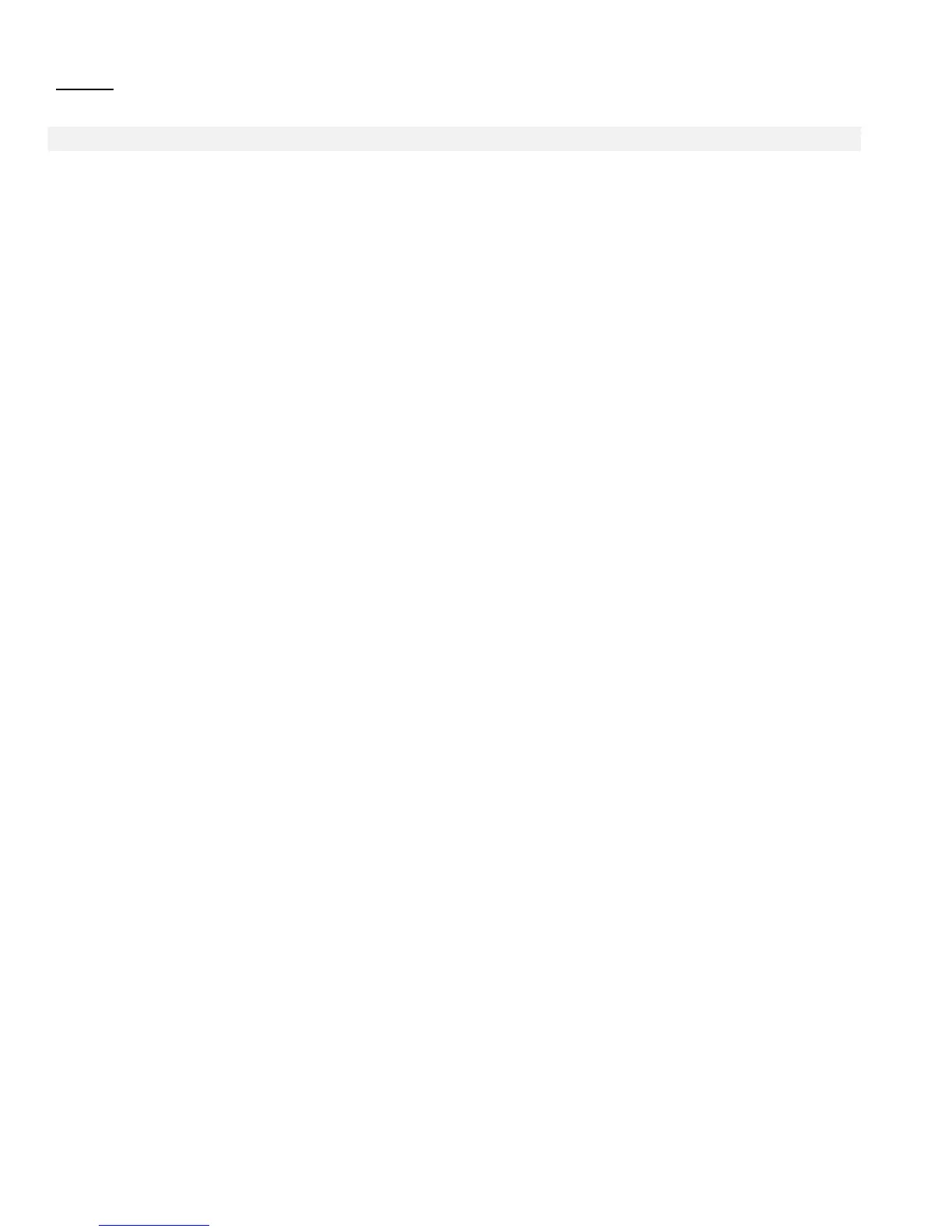The alarm bell is activated under default faulty conditions and under optional or user defined conditions.
Any of these conditions will energize the alarm bell but may be silenced, by pressing on the “Alarms / Silence”
membrane button. When silenced, the alarm bell restarts ringing if a new fault occurs or if the alarm conditions
remain unchanged after 24 hours. The alarm bell automatically stops ringing if alarm conditions are not present
anymore.
Note: other external conditions may trigger optional conditions depending of the factory settings. Verify drawings
affixed inside the cabinet.
Default Conditions :
- Engine Overspeed
- Engine Low Oil Pressure
- Engine High Coolant Temperature
- Engine Fail to Start
- Battery Failure 1-2
- DC Failure
- AC Fail
- I/O Cards Communication Loss
- CAN System Failure
- File System Failure
The First Setup must be done prior to using the controller. Completing the First Setup is the only way to access the
homepage and enable the automatic mode of the controller.