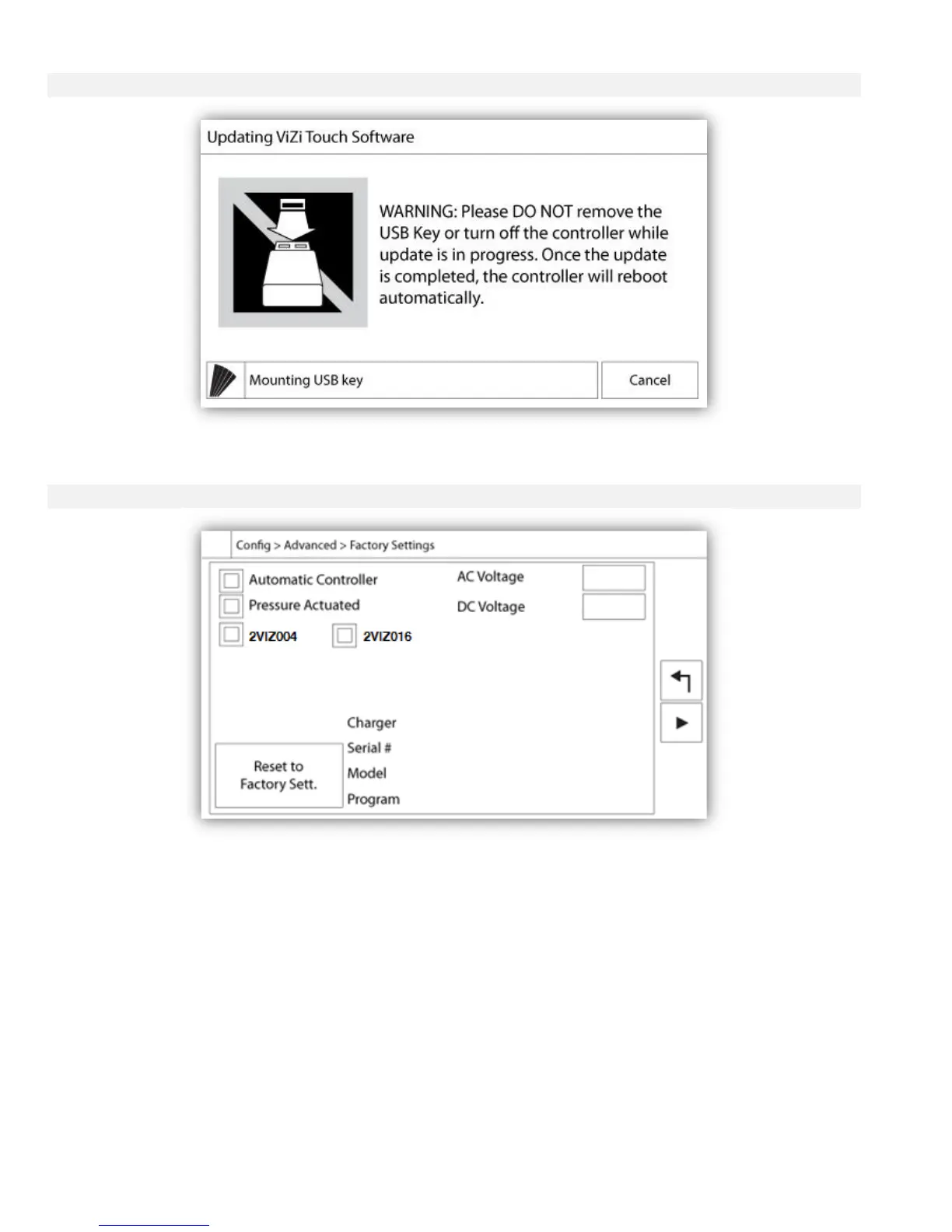This procedure is highly important and must be attempted with care. Please make sure to contact the factory prior
to using the Update Software function.
This page is only avalable if one or more Expansion Board is installed as an option.
The factory settings are always pre-configured at the factory and set the main parameters of the controller.
Left Section:
Automatic Controller – Non-Automatic Controller: An automatic controller will respond to automatic start requests,
like a pressure drop announced by a pressure transducer or a pressure switch, a deluge valve signal or a remote
automatic start trigger. A non-automatic controller will only start the engine on manual requests.
2VIZ004 – 2VIZ016: These refer to older version of the IO Diesel Board. If the controller hosts one of these version,
the corresponding check box must be activated.
“Reset to Factory Settings”: This button redirects to the “Reset to Factory Settings” page. This is a major operation
that must be used with care and only if the factory was contacted first. See the “Reset to Factory Settings” help for
more details.
