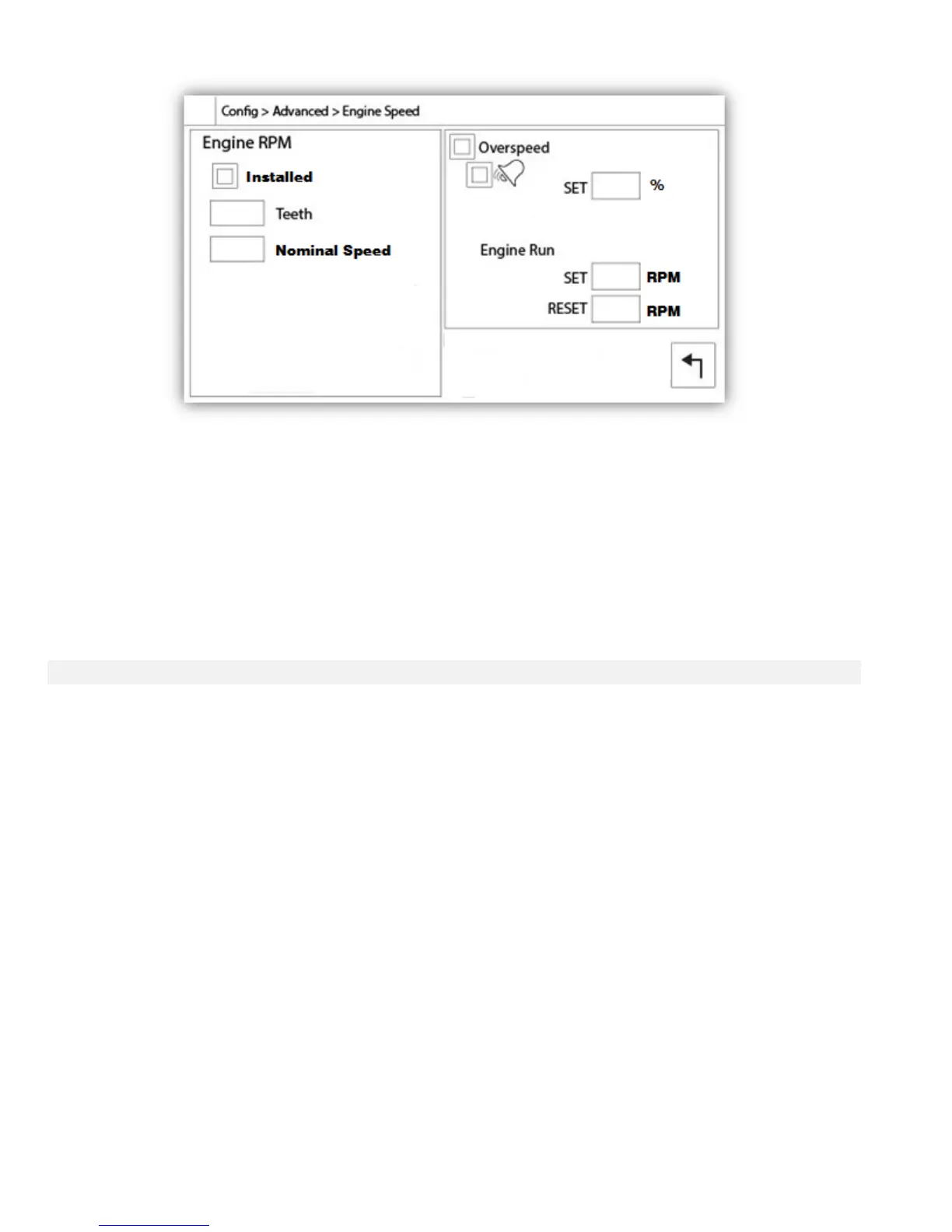The left section is use to show the “Disable/Enable” state of the engine RPM Counter. The “teeth” input box allows
the user to match the number of teeth on the flywheel. This is an important setting to allow a precise calculation of
the RPM. The digital RPM value is shown just under to acknowledge the calculated RPM.
The right section’s purpose is to configure the set points of both “Engine Run” and “Overspeed” signal. The top
square box enables/disables the “Overspeed” alarm, and should always be activated. The following square box
links the alarm bell to the alarm, and the third one sets the signal category (alarm or warning). The “SET” input field
sets the trigger threshold for the “Overspeed” alarm. The next two input fields allows the configuration of the
“Engine Run” signal set/reset points, preventing the “Engine Run” signal to toggle too fast. “Reset” should be at
least 300 RPM lower than the “Set” point.
The “Engine coolant temperature” analog input gives the possibility to support engine with no electronic “Low-High
Engine Temperature” switch. The sender must be connected to the AI5 analog inputs on the I/O Board.
The first small green line and small red line on the gradations shows the Set point of the “Low Engine Temperature”
Signal. It is active if the temperature goes below the set point and the engine must not be running.
The second small green line and small red line on the gradations shows the Set point of the “High Engine
Temperature” Signal. It is active if the temperature goes above the set point and the engine must be running.
The rectangle box below the gauge displays the actual value.
Pressing on the gauge will bring the user to the “Config > Advanced > Engine Temperature” page.