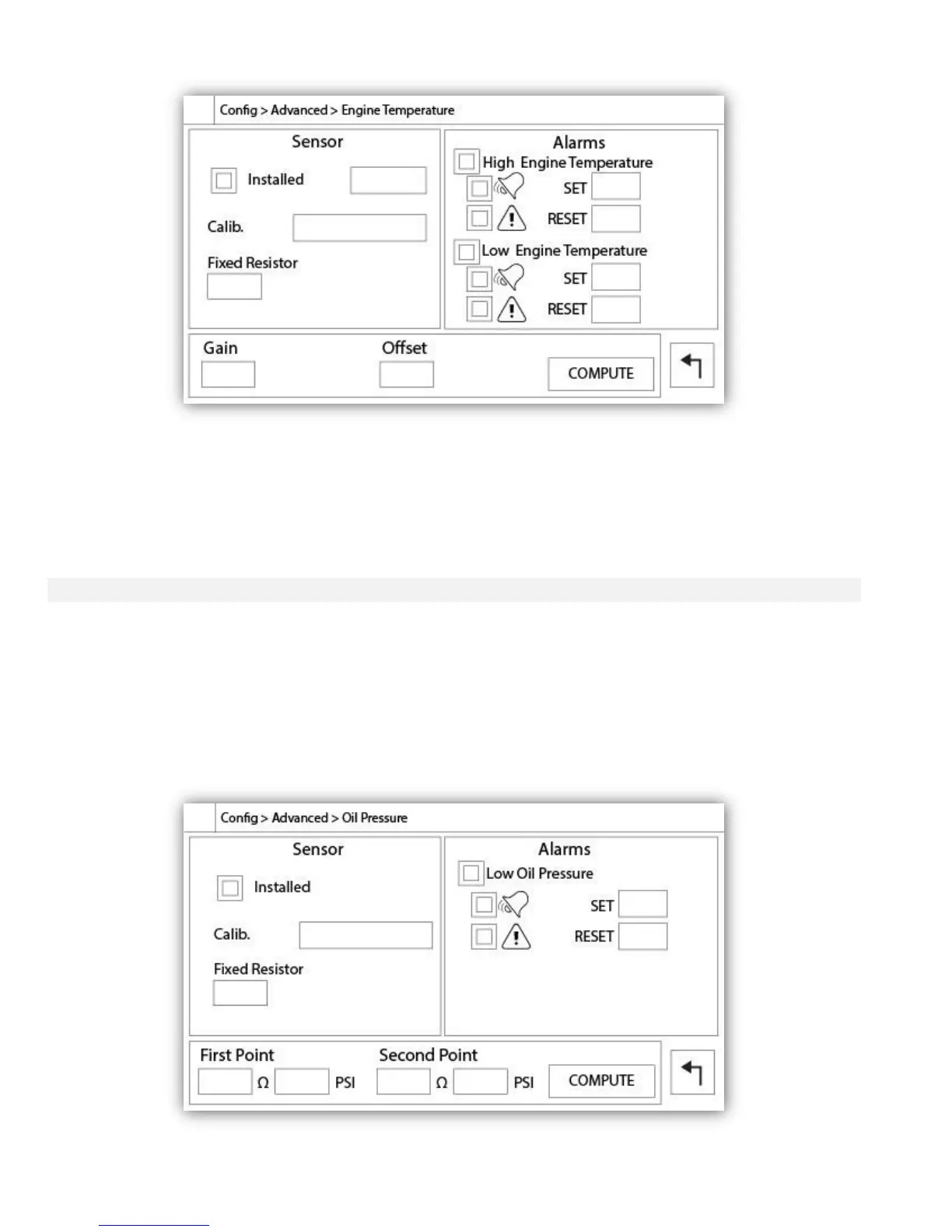The left section is use to show the “Installed” state of the Engine Temperature Sender. The rest of the page is
already explained in the “Analog sensors” section of the manual.
If the “Calibration Type” is selected to be “Log. Resistor”, the bottom section will allow the user to directly change
the “Gain” and Offset” value, depending on the sender’s model. The “Fixed Resistor” value is linked to the hardware
resistor installed between the “+” and the “IN” inputs of the corresponding analog input.
The “Engine Oil Pressure” analog input gives the possibility to support engine with no electronic “Low Oil Pressure”
switch. The sender must be connected to the AI3 analog inputs on the I/O Board.
The first small green line and small red line on the gradations shows the Set point of the “Low Oil Pressure” Signal.
It is active if the pressure goes below the set point and the engine must not be running.
The rectangle box below the gauge displays the actual value.
Pressing on the gauge will bring the user to the “Config > Advanced > Oil Pressure” page