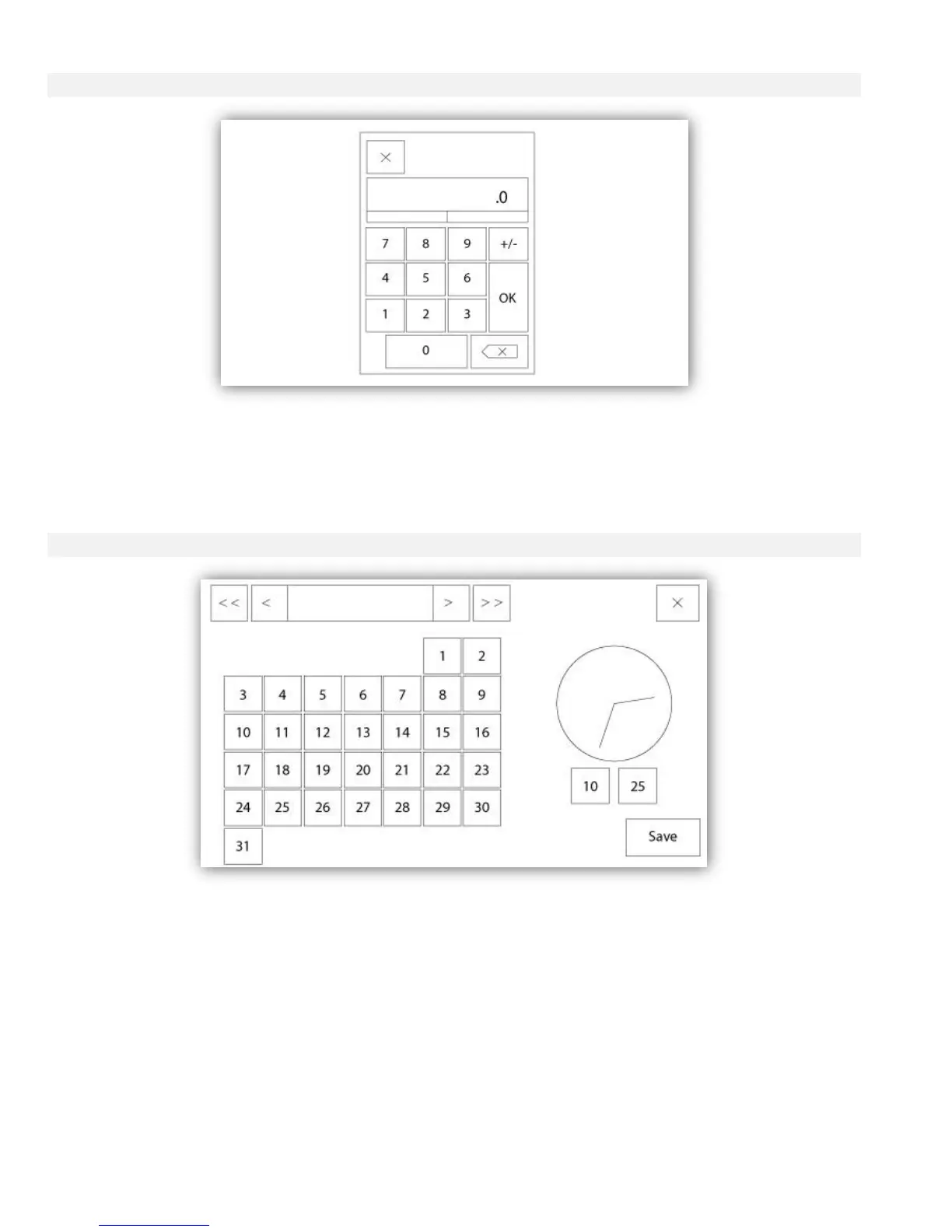The NumPad is activated every time the user clicks on a white square box representing a number that can be set.
On top of the NumPad, the current parameter is shown. The text will flash red if the value entered is invalid and the
OK button will be black, indicating that the value is out of range. The MIN and MAX show the range of values
accepted for that particular parameter. The “X” button allows the user to cancel editing the value. The back arrow
erases the last entered number and the “CA” button clears the whole text field. Simply click the “OK” button once
the value is set.