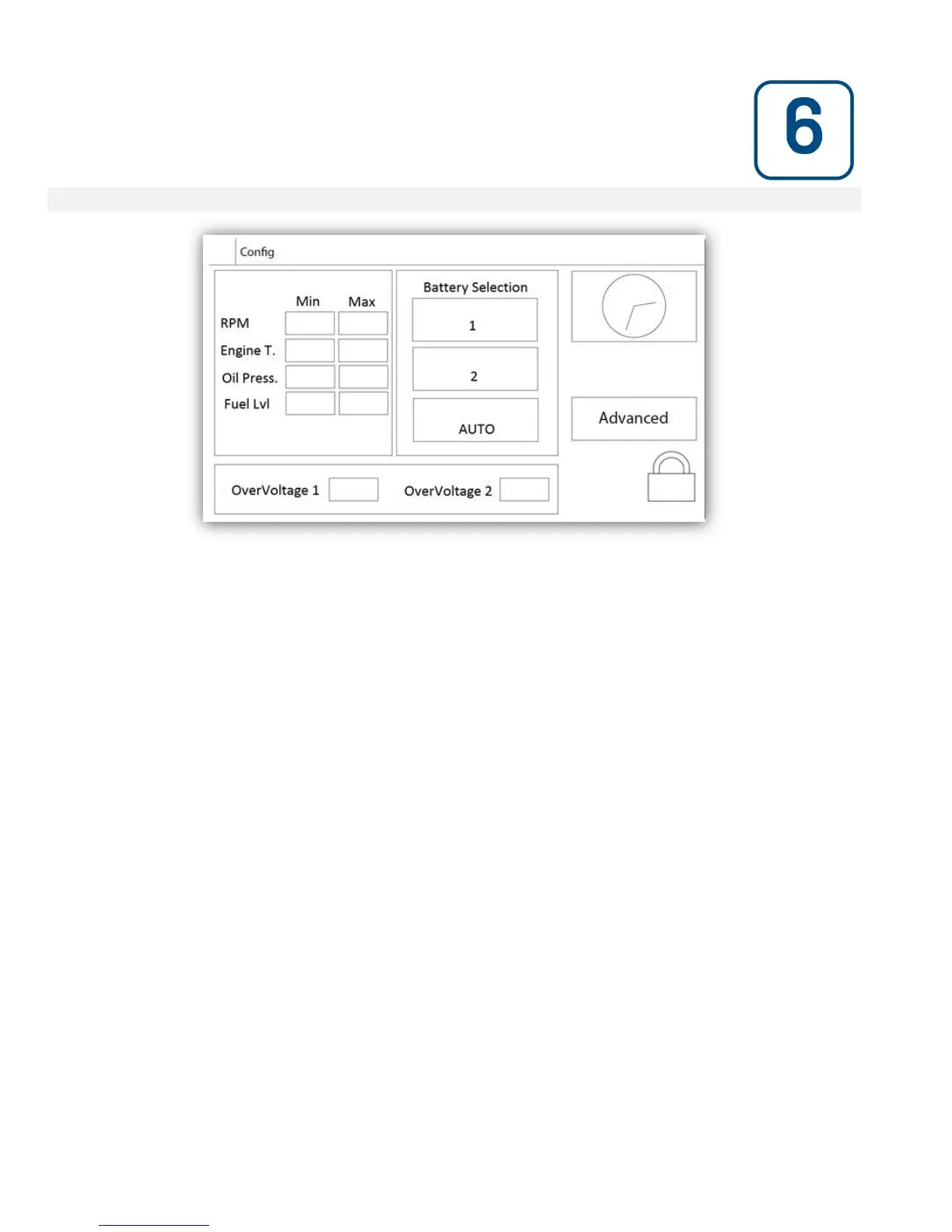Setup all basic configuration parameters.
The main configuration page provides a quick means of changing the most common settings. The padlock icon
indicates the current authorization level. A locked padlock indicates that only basic settings can be changed. Press
on the padlock to enter an authorization code to unlock additional settings. An unlocked padlock showing an
authorization number indicates that some settings are unlocked. Press on the padlock again when you have
concluded your operation.
Access Level 0:
- The “Advanced” button activates the advanced configuration pages.
- Date and Time adjustment are accessed by pressing the clock. Refer to the “Date and Time” page for more
information.
Access Level 1:
Inside the left box, the engine speed parameters can be set. Adjustment of the Minimum and the Maximum of the
speed gauge displayed on the Homepage.
Inside the middle box, a battery selection can be made. This setting should always be “AUTO”, unless if doing
maintenance on one battery or for testing purposes.
Inside the lower box, two “overvoltage” set points can be adjusted to trigger battery Overvoltage alarms.
