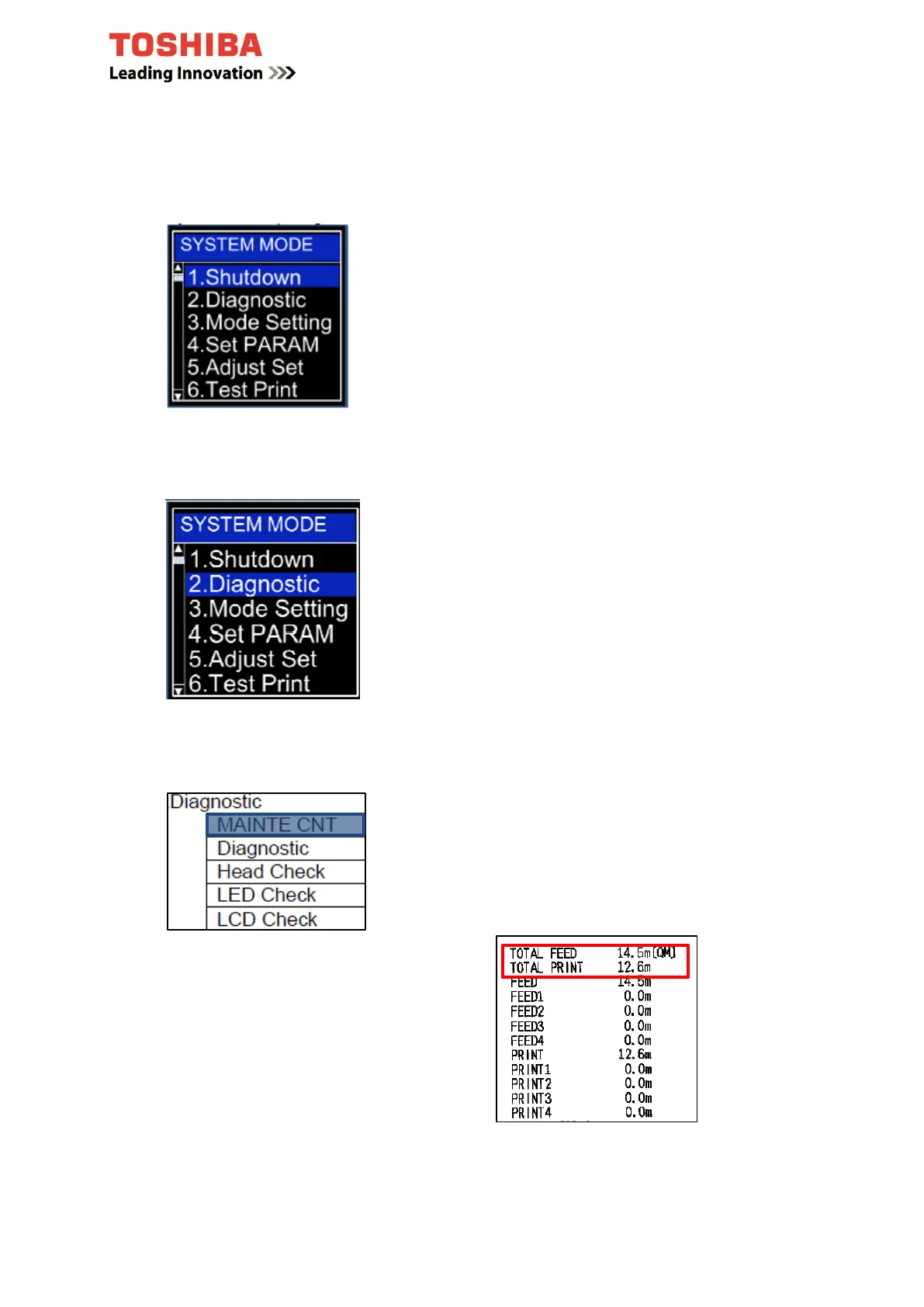Page 4
1.2 Mobile printer: B-FP3
1.1 Press the [PAUSE] and [POWER] keys simultaneously.
Once you have released the keys, SYSTEM MODE will appear on the display:
1.2 Press the [PAUSE] key once to select menu item 2 (Diagnostic) and press the
[POWER] key to confirm your selection.
1.3 Press the [POWER] key again to select the menu item MAINTE CNT
This will start the Diagnostic print.
The counter readings are displayed at the very top of this list.
