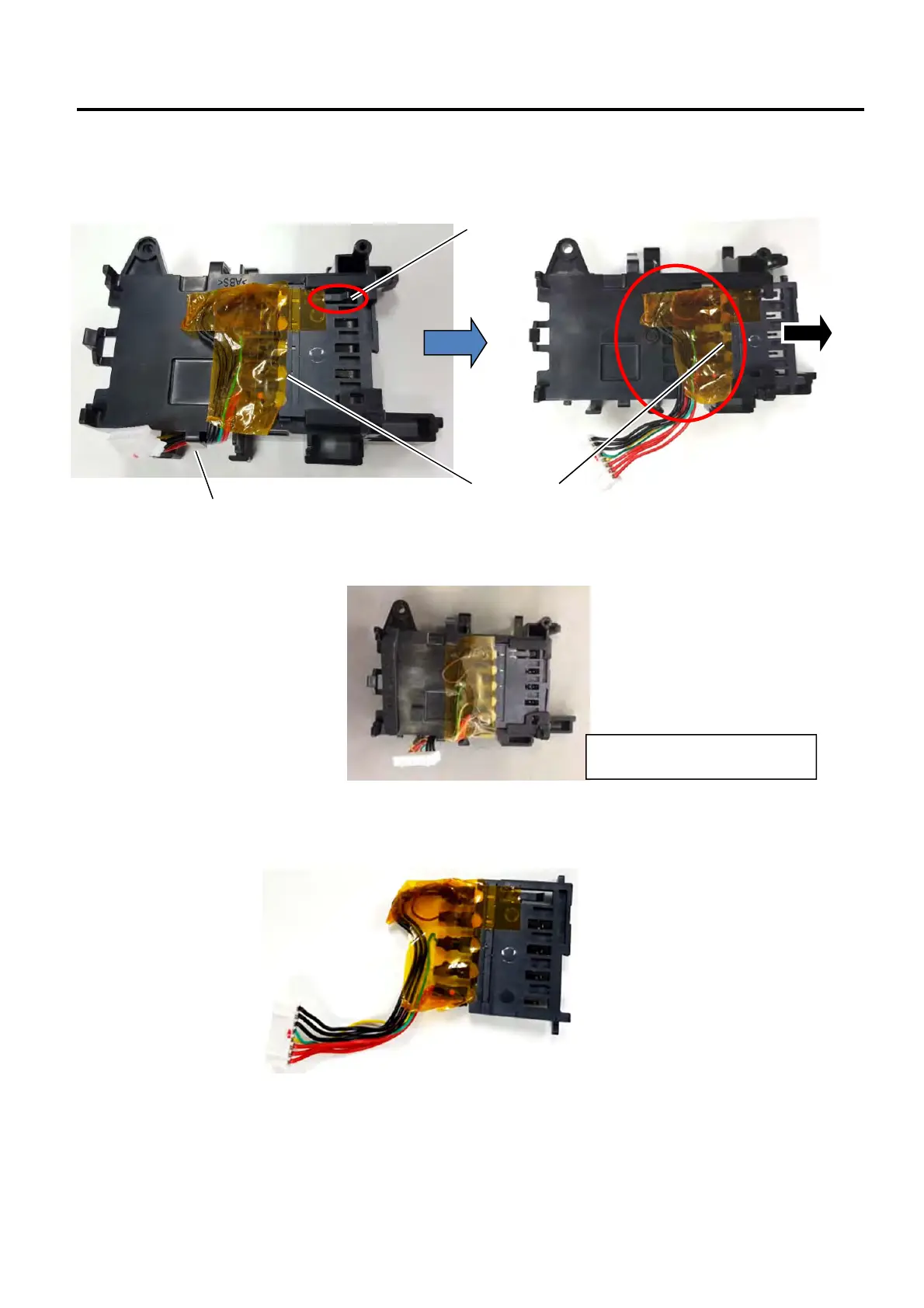2. MAJOR UNIT REPLACEMENT
EO18-33032
(Revision date: Aug., 2017)
2.3 Replacing the Battery Terminal
2-12
2.3 Replacing the Battery Terminal
1) Remove the Function Unit. (Refer to Section 2.1 Replacing the CPU PC Board.)
2) Push down the Hook and remove the Battery Terminal sideward.
For the GH model, replace the battery unit exclusively for the GH model.
NOTE: After re-installing the Thermal head assembly, attach new adhesive tape. (Refer to Section 2.1.)
3) Replace the Battery Terminal with a new one, then perform reassembly in the reverse order of removal.
Hook
Battery Terminal
Hook
Battery unit exclusively for the
GH model
