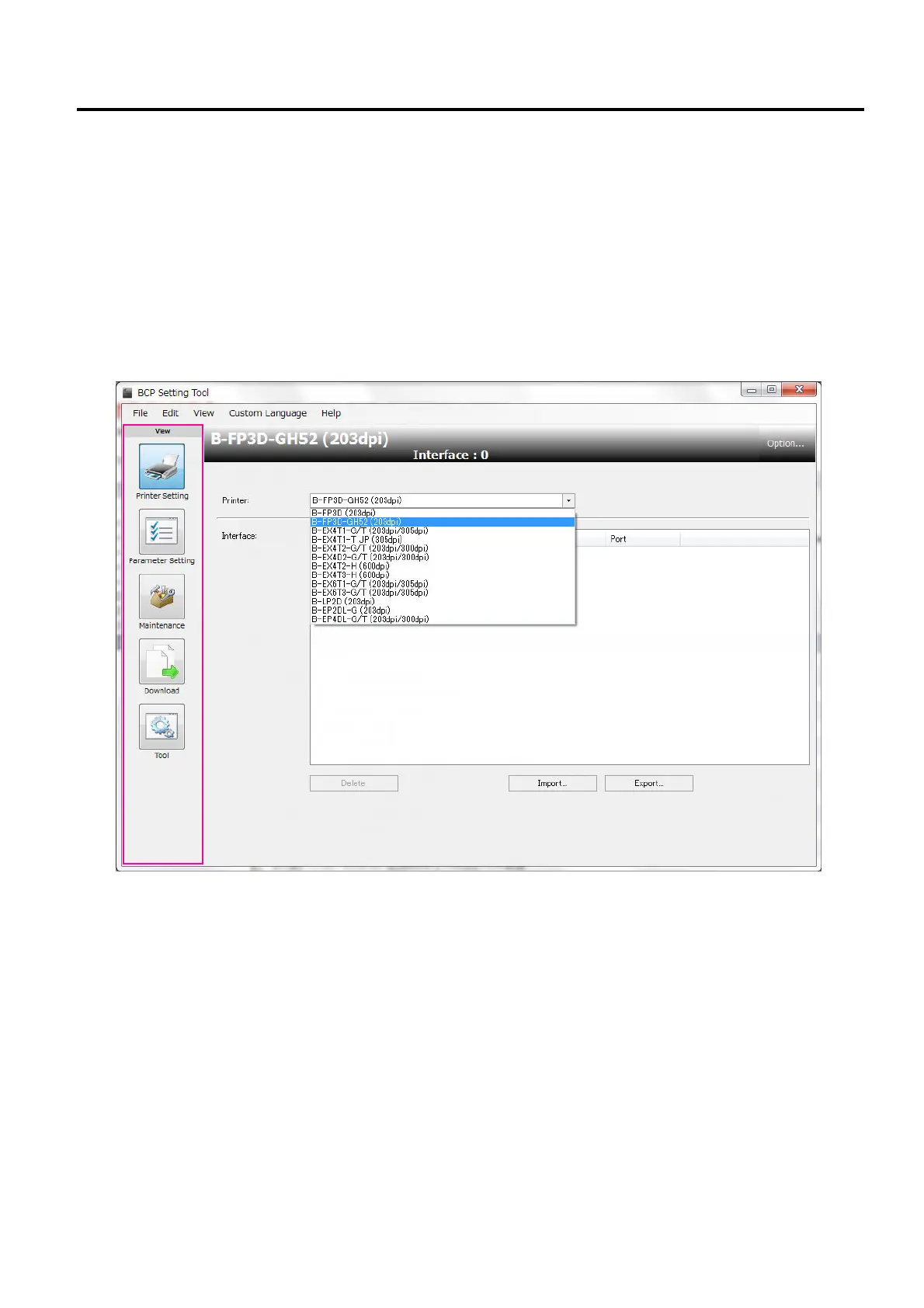2. MAJOR UNIT REPLACEMENT EO18-33032
(Revision Date: Jul., 2019)
2.12 Replacing the Wifi Module
2-33
2.12.1 Country/Region Code Switching Method for WiFi Module for B-FP3D-GH52
The portable printer B-FP3D-GH52 series has 2.4GHz or 5GHz wireless LAN module.
To activate the wireless LAN function and select/set the country/region code, use the utility tool BCP Setting Tool
(V001.XXX).
Applicable model: B-FP3D-GH52 Series
Operating procedure:
1) Download “BCP Setting Tool” (V001.XXX or later) from Top-View.
2) Select “B-FP3D-GH52 (203 dpi)” from “Printer:” in the Printer Setting page.
