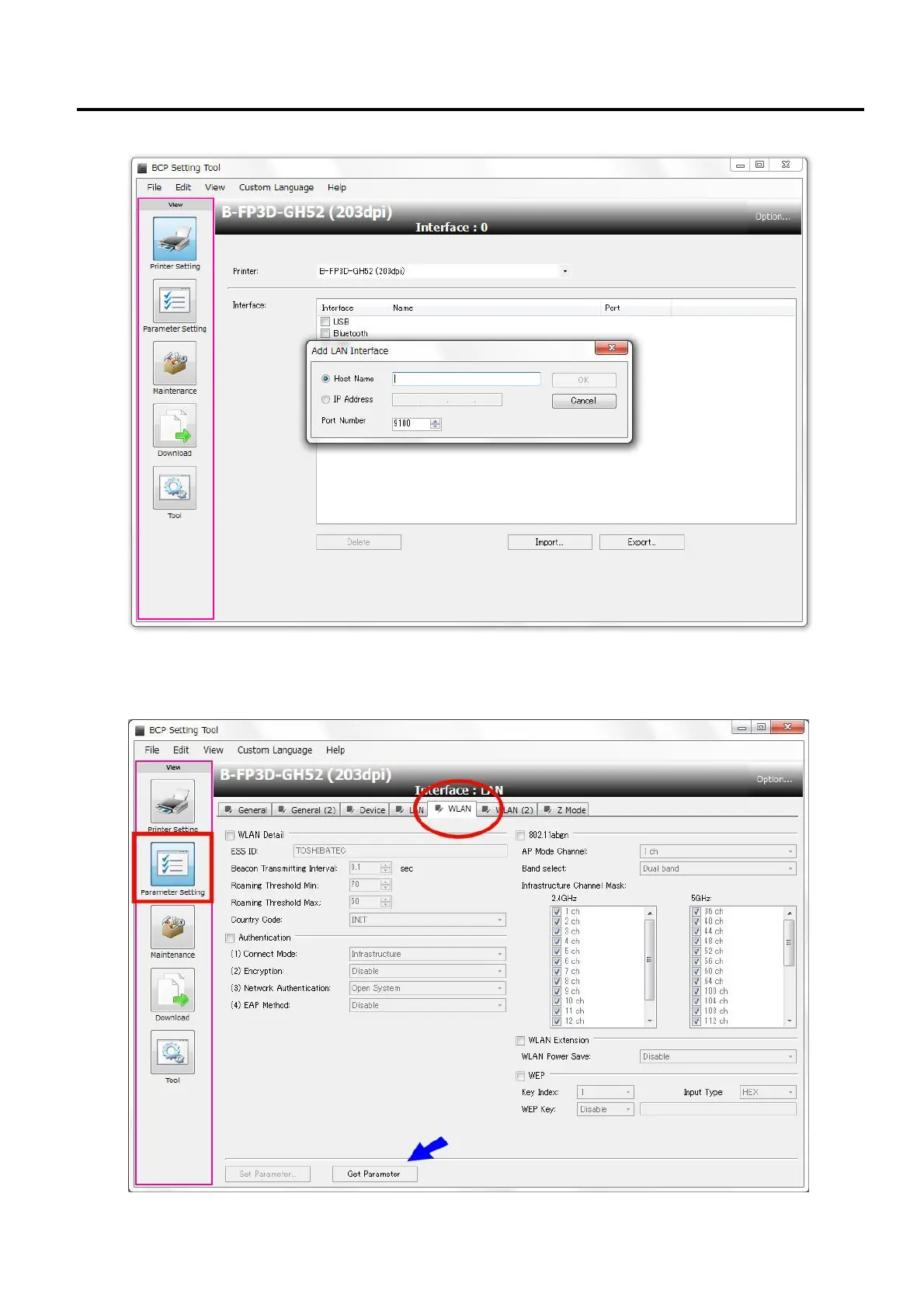2. MAJOR UNIT REPLACEMENT EO18-33032
(Revision Date: Jul., 2019)
2.12 Replacing the Wifi Module
2-34
3) Select “LAN” from “Interface:” and enter the necessary information.
4) Select the “WLAN” tab on the “Parameter Setting” page.
Point: To add a setting change to a printer that has already been set with various parameters, load the
setting information from the printer by pressing [Get Parameter].
