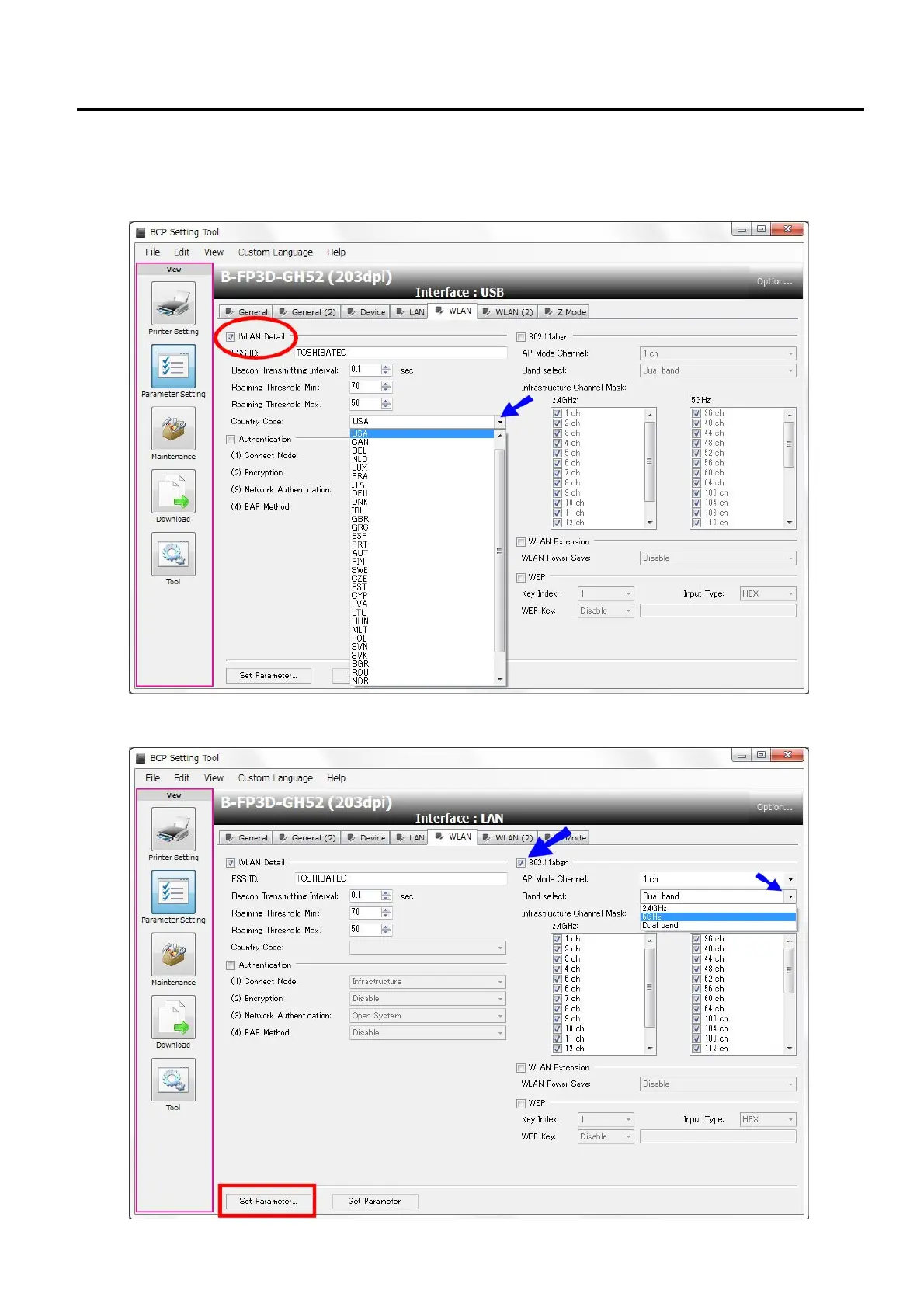2. MAJOR UNIT REPLACEMENT EO18-33032
(Revision Date: Jul., 2019)
2.12 Replacing the Wifi Module
2-35
5) Check the “WLAN Detail” checkbox.
Then, press [CTRL] + [SHIFT] + [ALT] + [L] keys on the keyboard all at once.
A country/region code can be selected from the “Country Code” box.
Change the initial value “INIT” to the target country/region.
Point: If you want to limit the frequency of the wireless LAN as necessary, check the “802.11abgn” checkbox
and select the appropriate frequency from the “Band select” box.
