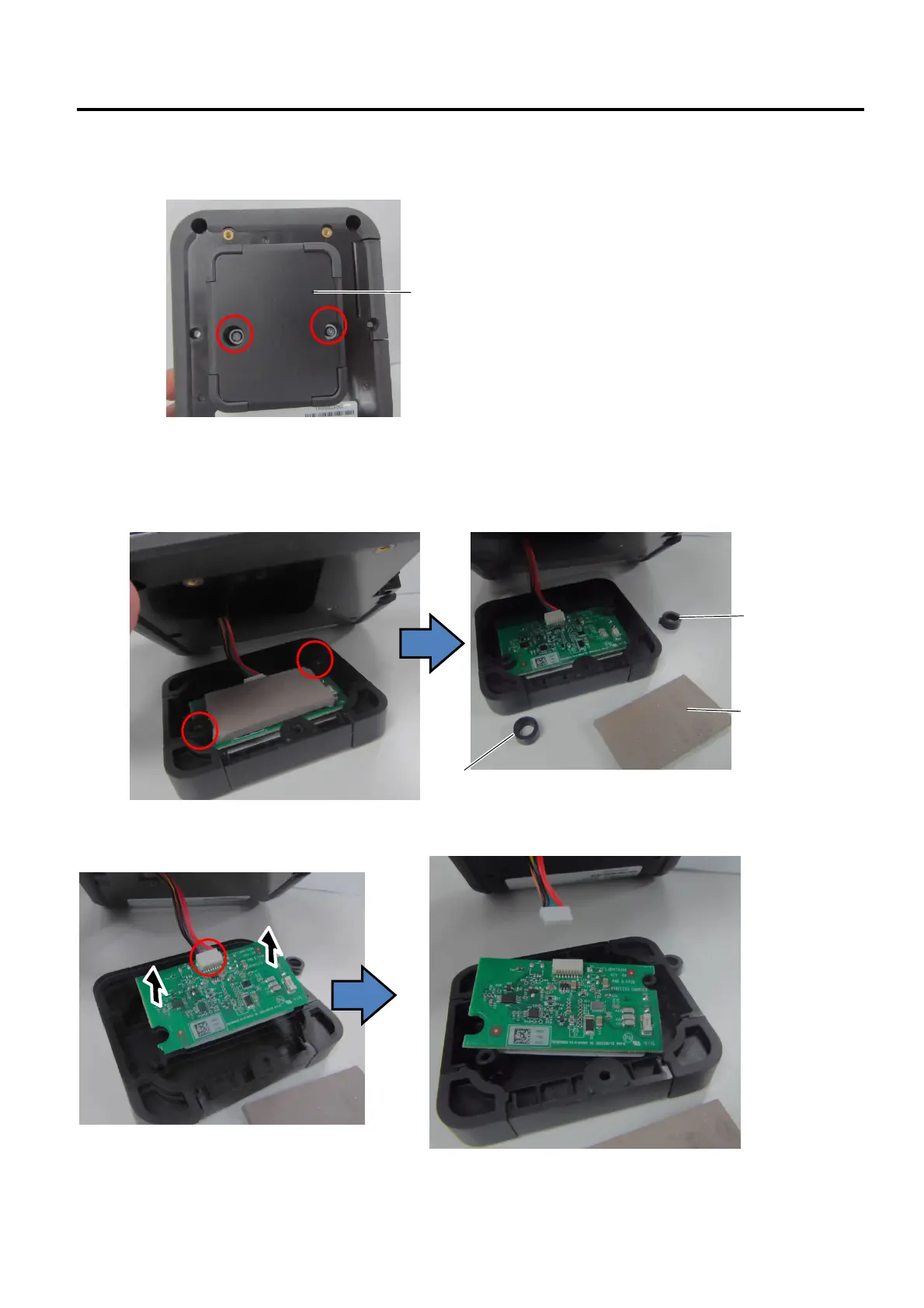2. MAJOR UNIT REPLACEMENT EO18-33032
2.14 Replacing the Wireless Charger Module
2-38
2.14 Replacing the Wireless Charger Module (Option- For Future Product)
1) Turn the body upside-down and remove the 2 screws.
2) Slowly detach the Wireless Charger from the machine. Remove the 2 rubber ring locks and the thermal pad
from the assembly.
3) Pull the PCB upwards and detach the connector.
4) Replace the Wireless charger module with a new one, and then perform reassembly in the reverse order of
removal.
Wireless Charger Module
Rubber ring lock
Rubber ring lock
Thermal pad
