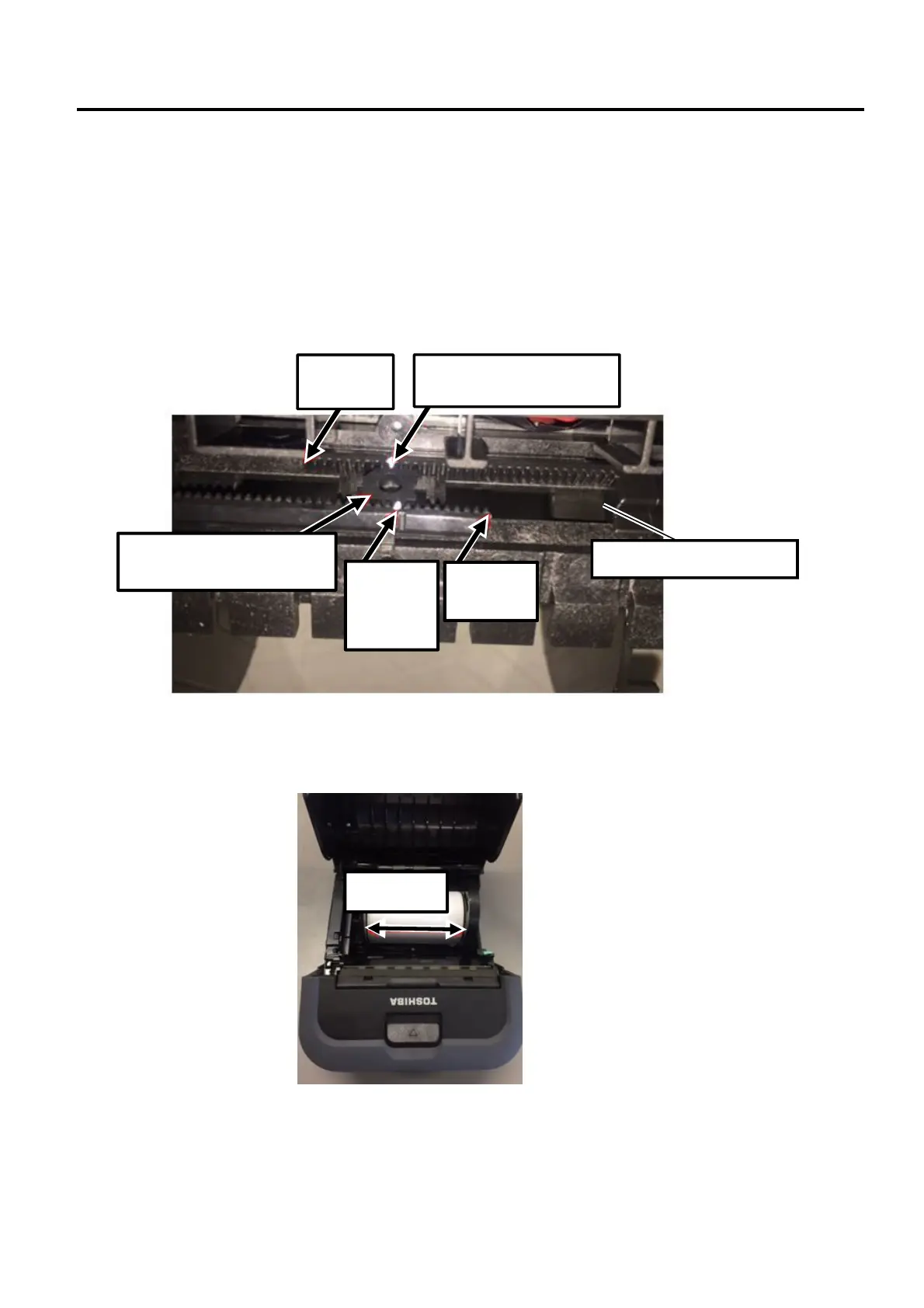2. MAJOR UNIT REPLACEMENT EO18-33032
(Revision Date: Aug., 2017)
2.13 Installation procedure of Rack and Pinion gear (B-FP3D-GH30-FE-R only)
2-37
2.13 Installation procedure of Rack and Pinion gear (B-FP3D-GH30-FE-R
only)
The pinion gear used for the B-FP3D-GH30-FE-R model is fixed type.
If the pinion gear falls off the Paper Guide (Rack Gear) when replacing the function unit, please follow the
procedure below to install it.
1) Please set so that the position of the teeth of the pinion gear and the paper guide (rack gear) is as follows.
Confirmation point: Set the pinion gear (rack gear) so that the gear at the extreme end of the pinion gear bites
between the 9th to 10th teeth.
2) Make sure the distance between the paper guides is 65.5 mm.
Pinion Gear
10
th
teeth
from the
right
1
st
teeth
65.5 mm
1
st
teeth
10
th
teeth from the left
Paper Guide (Rack Gear)
