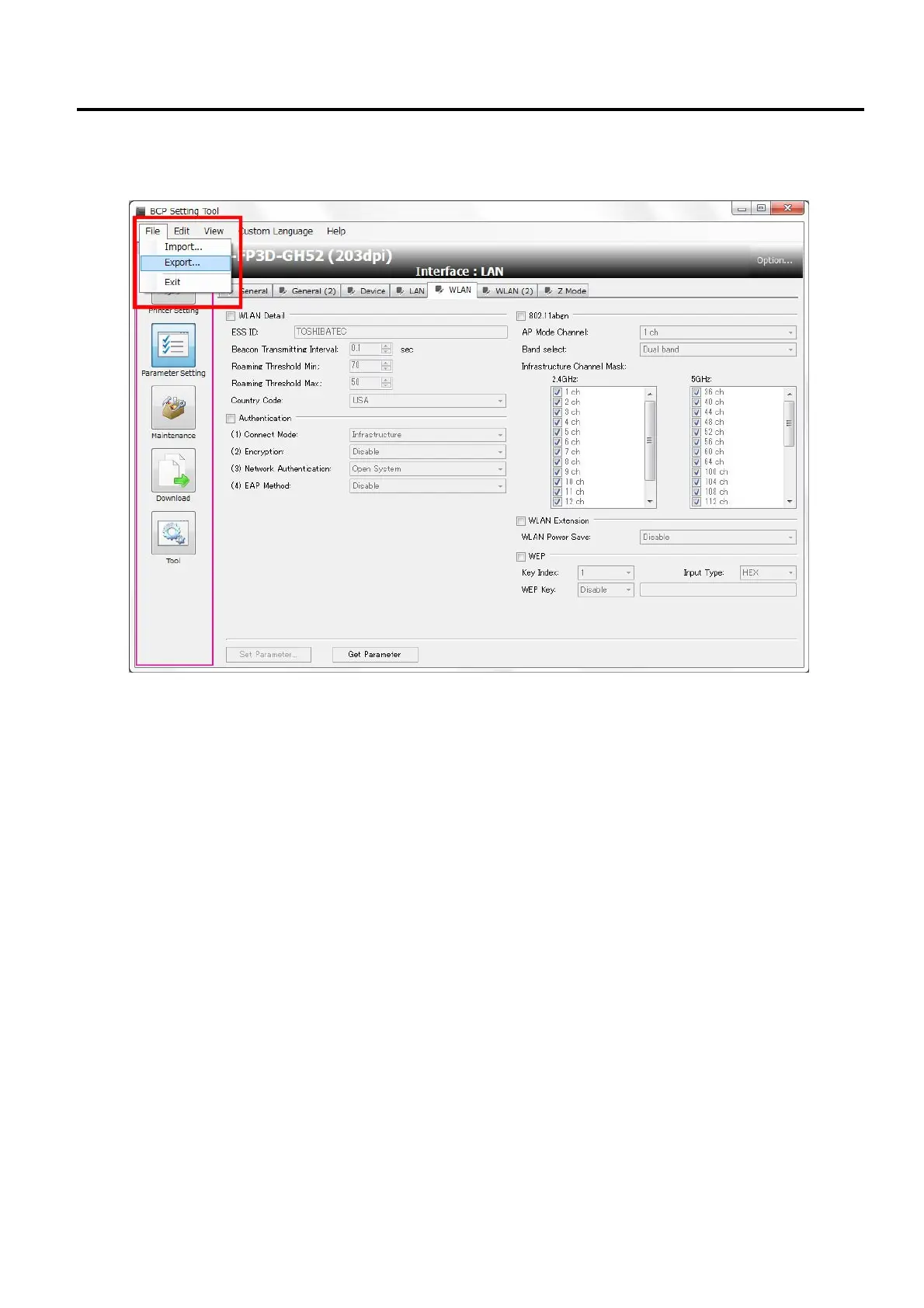2. MAJOR UNIT REPLACEMENT EO18-33032
(Revision Date: Jul., 2019)
2.12 Replacing the Wifi Module
2-36
6) When the setting is completed, click [Set Parameter] to transfer the data to the printer.
Point: Printer setting record information can be output/saved as “Setting Information Files (*.Xml)”.
This information can be input/reused at next printer parameter setting change.
