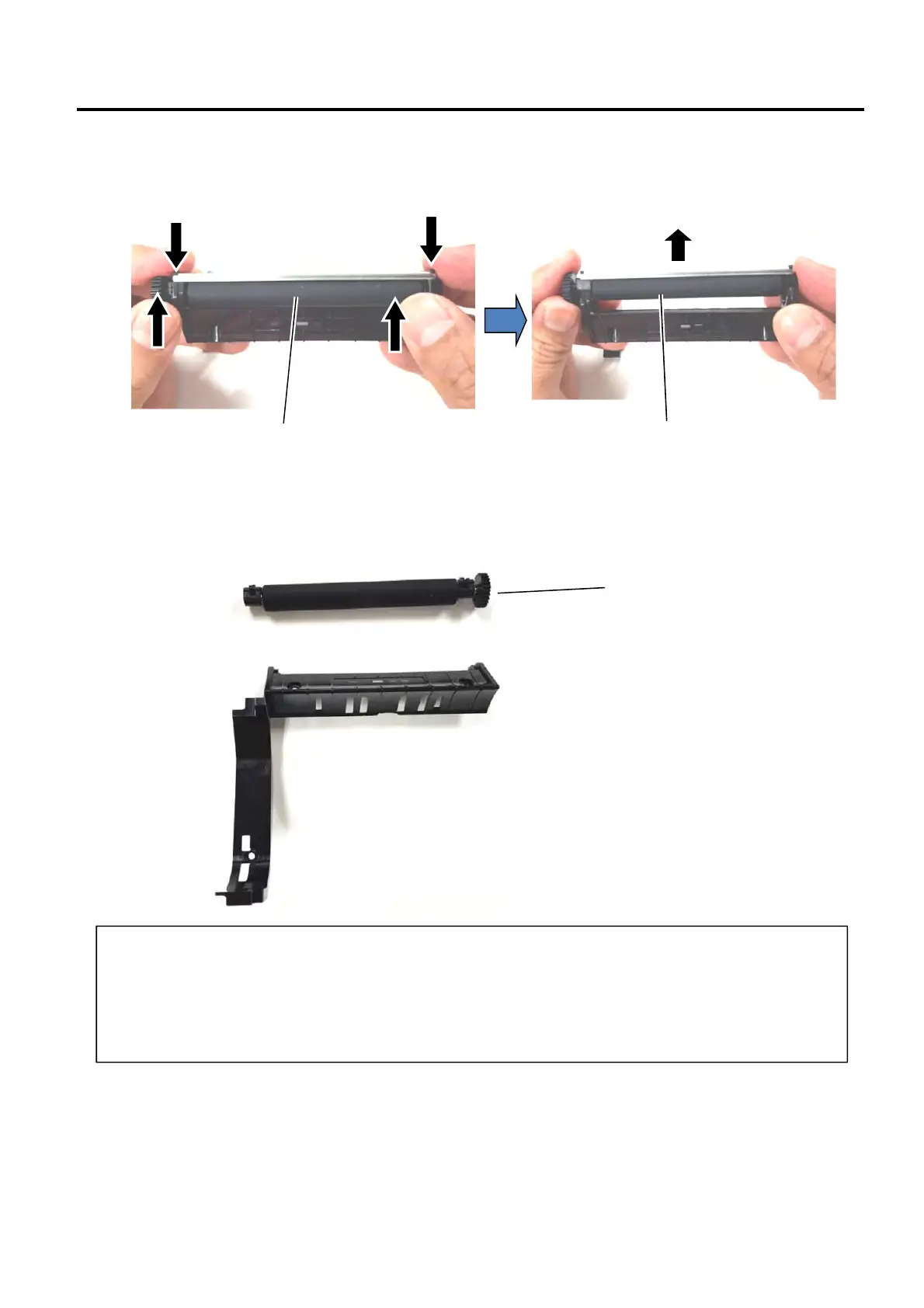2. MAJOR UNIT REPLACEMENT
EO18-33032
2.6 Replacing the Platen Assembly
2-22
4) Push the Platen roller in the arrow-indicating directions to remove it.
5) Replace the Platen Ass’y with a new one, and then perform reassembly in the reverse order of removal.
Platen Assembly
NOTES:
1. After replacing the Platen, refer to the Setting Operation Manual or System Mode Manual and
perform the following operations.
Perform a RAM clear.
2. Perform a test print and make sure printing is even. (Refer to Section 4.6 in the System Mode
Manual.) If the printing is uneven, make sure the platen ass’y is surely fixed with the hooks.
Platen Roller
Platen Roller
