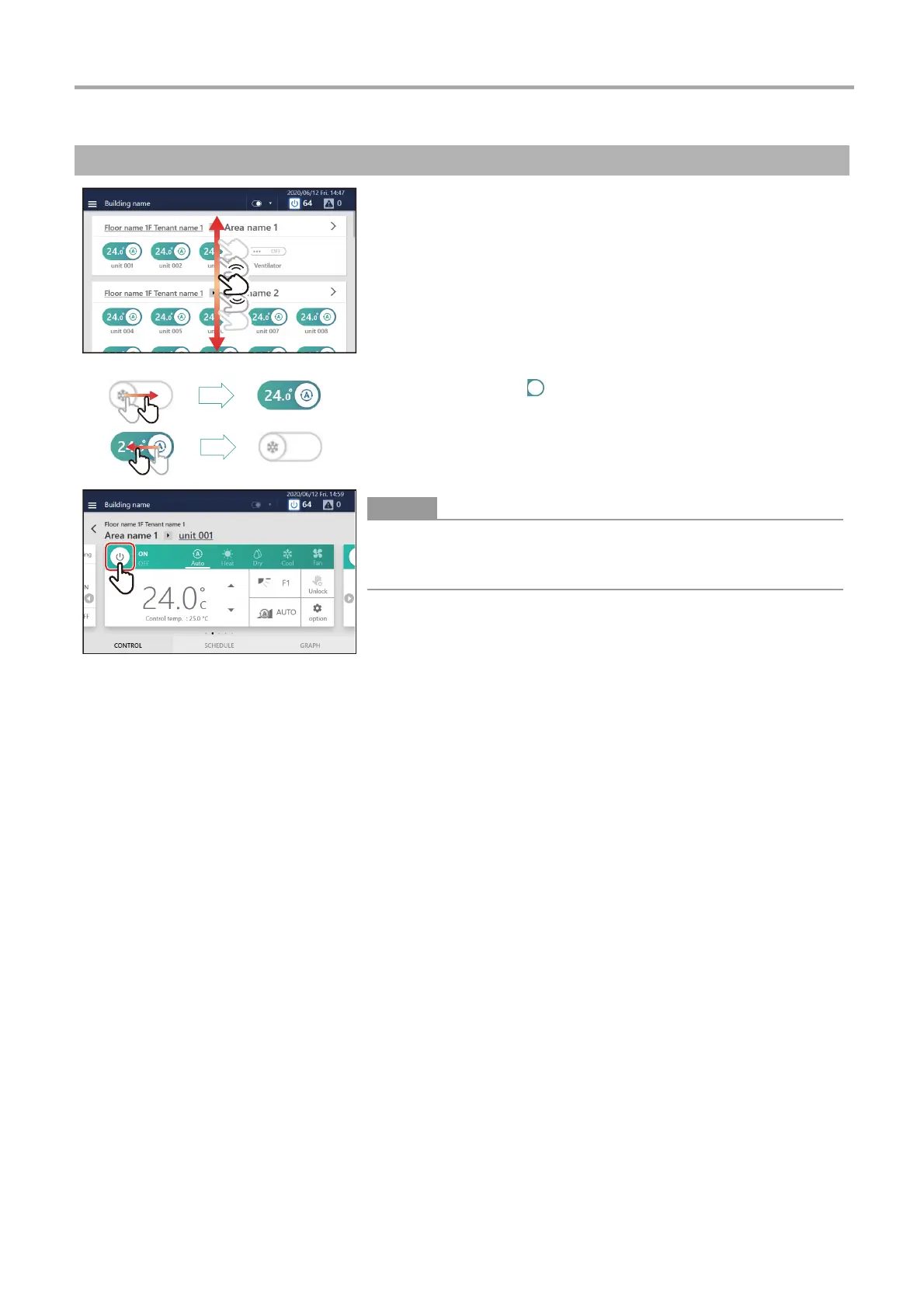Touch Screen Controller Owner's Manual
37
-EN
Operation method in units of air conditioner or ON/OFF unit
1 Scroll the home screen and display the air conditioner or
ON/OFF unit that you want to change the settings for
2 Drag or flick the of the corresponding switch
Drag or flick to the right to start operation.
Drag or flick to the left to stop operation.
You can also start/stop operation by tapping the power icon on the
[CONTROL] tab on the individual control screen displayed by tapping the
switch.
