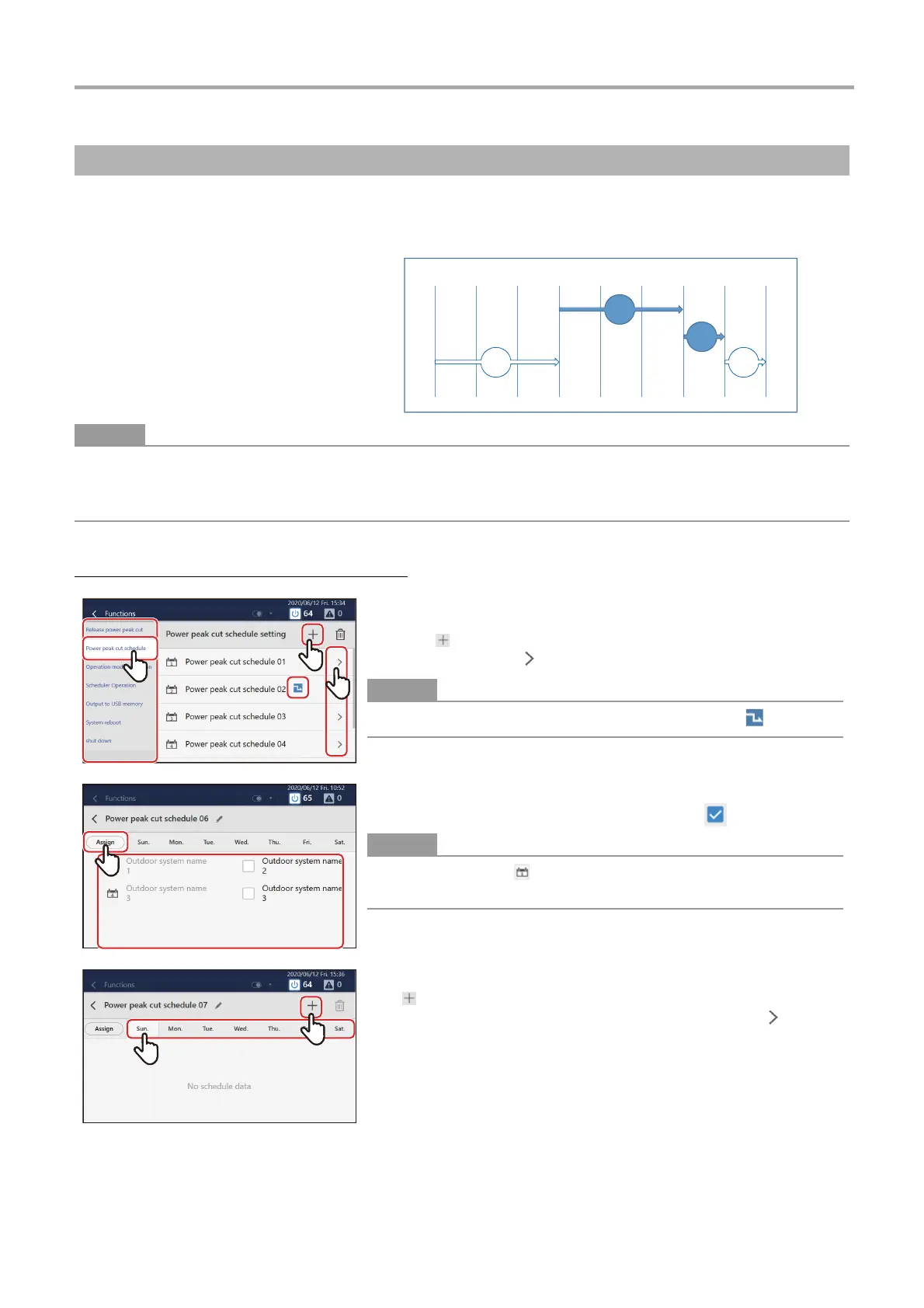Touch Screen Controller Owner's Manual
77
-EN
The demand function of the outdoor unit can be managed with the schedule to 100% to 0% according to the peak time zone.
Setting example:
• Cannot be set when the Outdoor Demand Schedule is disabled. Please enable the Outdoor Demand Schedule. (P.79)
• Demand levels that can be set are "100% (No power peak cut)", "90%", "80%", "70%", "60%" and "0%".
• Up to 10 schedules can be created.
Add/change power peak cut schedule
Set demand control schedule of outdoor unit
If you set "80%" for 9:00 to 18:00,
"90%" for 18:00 to 21:00, and
"100% (No power peak cut)"
for 21:00 to 9:00 on next day
1 Tap [1-(2)] with [1-(1)] (P.76)
2 Tap to register new
To change, tap of the schedule you want to change
When the demand function is functioning at the current time, appears.
3 Tap [3-(1)] and set the check box of the outdoor unit for
setting the Power peak cut schedule to
The schedule number ( ) will be displayed on outdoor units that have
already been scheduled. Cannot be selected.
4 Tap the day of the week tab to start the schedule, then tap
To change an already registered schedule, tap on the
corresponding schedule
0:00 12:009:00 18:00 21:00 95:3200:600:315:00
100% 100%
80%
90%
