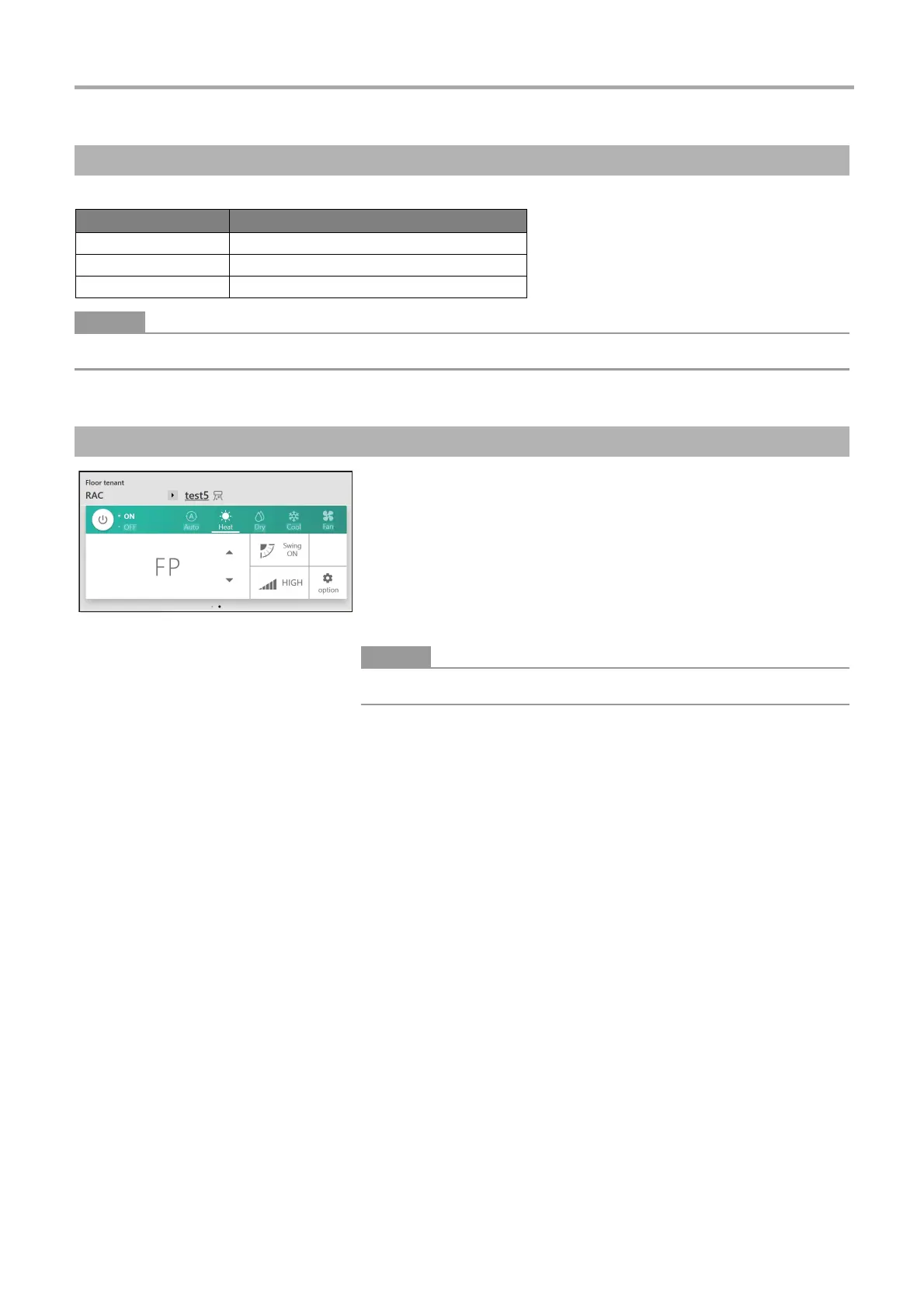Touch Screen Controller Owner's Manual
58
-EN
Change to energy saving temperature
An energy saving function that changes (shifts) the set temperature according to the current operation mode as follows.
Depending on the connected model, it may not be displayed.
Frost protection
This function monitors and controls frost protection.
Frost protection can only be set when heating is on.
FP is displayed in the place that the set temperature is displayed while frost
protection is operating.
Frost protection is disabled by the following operations, unless disabled from the
frost protection settings.
• Indoor unit is turned off.
• Operation mode is changed to something other than heating.
• Set temperature is changed.
May not be displayed, depending on the model connected.
Operation Mode Set Temperature Shift Width
Cool/Dry Current set temperature +2°C shift
Heat Current set temperature -2°C shift
Auto/Fan Remain at current set temperature
