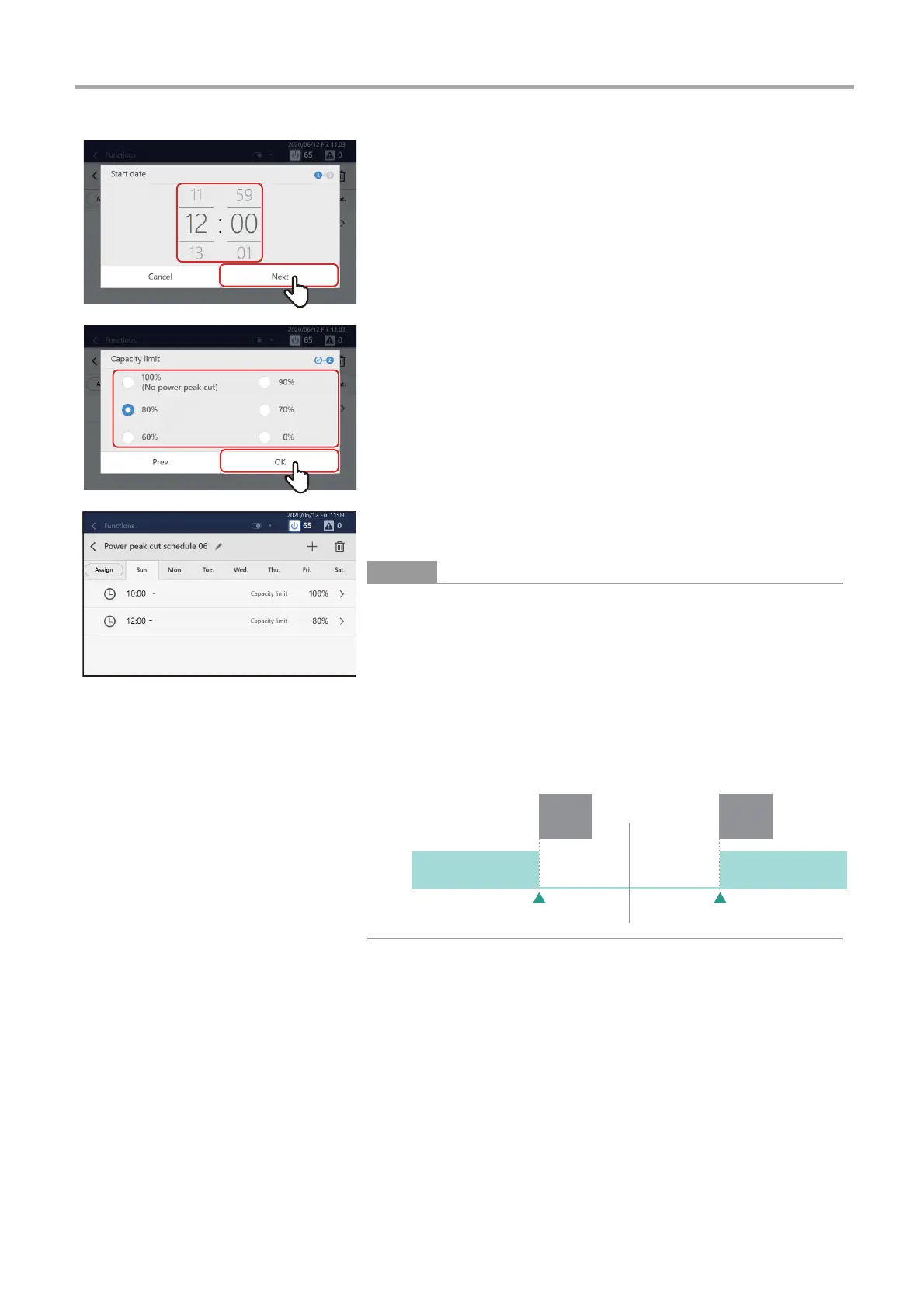Touch Screen Controller Owner's Manual
78
-EN
5 Tap or flick to set the start time and tap [5-(1)]
6 Select the outdoor demand level and tap [6-(1)] to add a
demand schedule
7 To add a schedule such as change/release of demand
level, repeat steps
4 to 6
• The outdoor demand initiated by the schedule is released in the following
cases.
- When 100% (No power peak cut) is set in the schedule
- When demand control of the outdoor unit has been released (P.76)
• Demand control continues even across days.
Example: When the demand rate is set to 0% on Monday at 21:00 and
release is set at 9:00 on Tuesday
→ The demand rate is set to 0% from Monday at 21:00 to
Tuesday at 9:00 and demand release occurs at 9:00 on
Tuesday
Demand rate
Tuesday
0:00
Monday
21:00
Start
Tuesday
9:00
Start
Set to "0%" Set to "100%"
