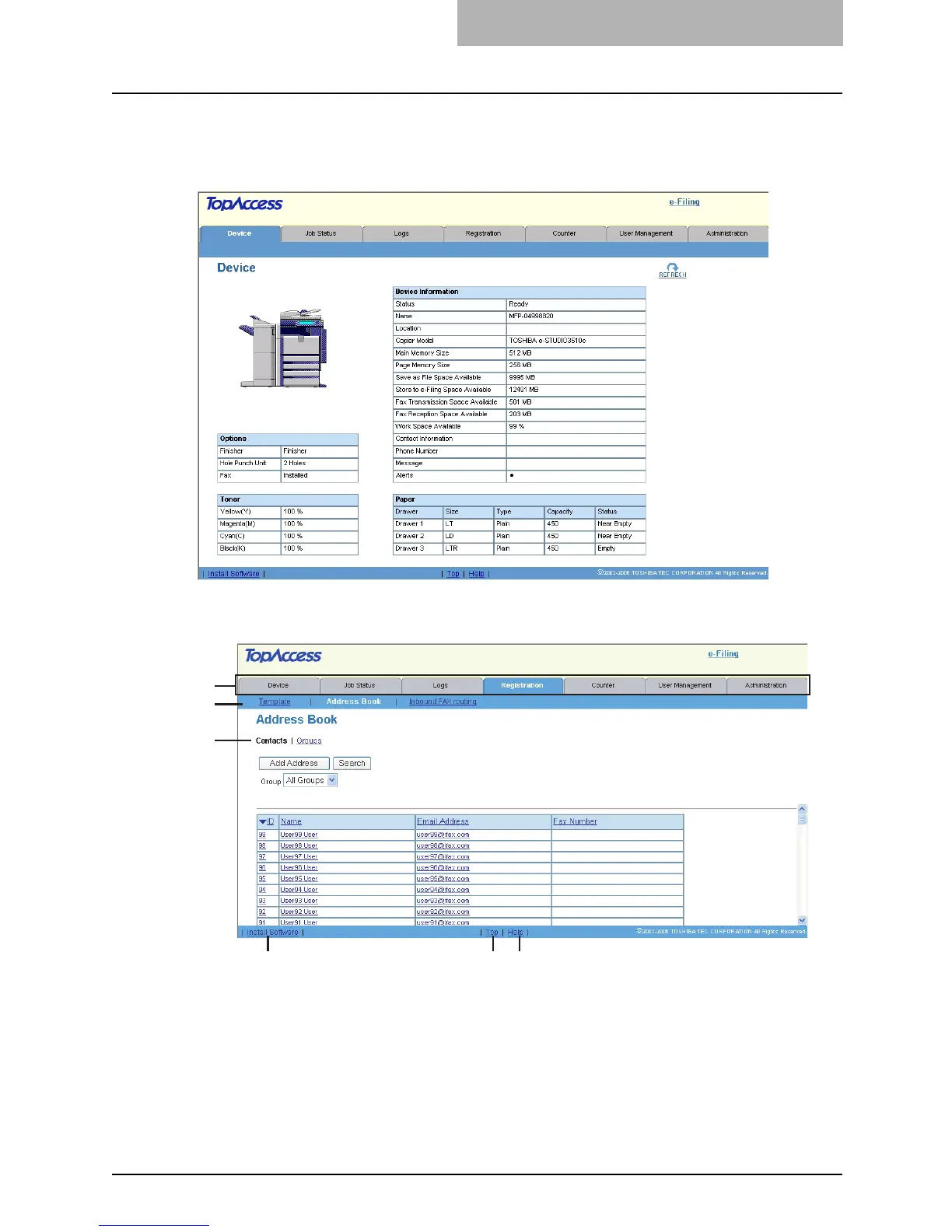Accessing TopAccess End-User Mode 23
TopAccess Web Site
When you access TopAccess, the general information page of the TopAccess web site is dis-
played.
From here, you can initiate most device monitoring and management functions.
The basic TopAccess page contains following items:
1) Function Tab
This provides access to main pages of TopAccess for each function.
2) Menu Bar
This provides access to each menu page under the selected function tab.
3) Submenu Bar
This provides access to each submenu page under the selected menu and function tab.
1
2
3
4
5 6
