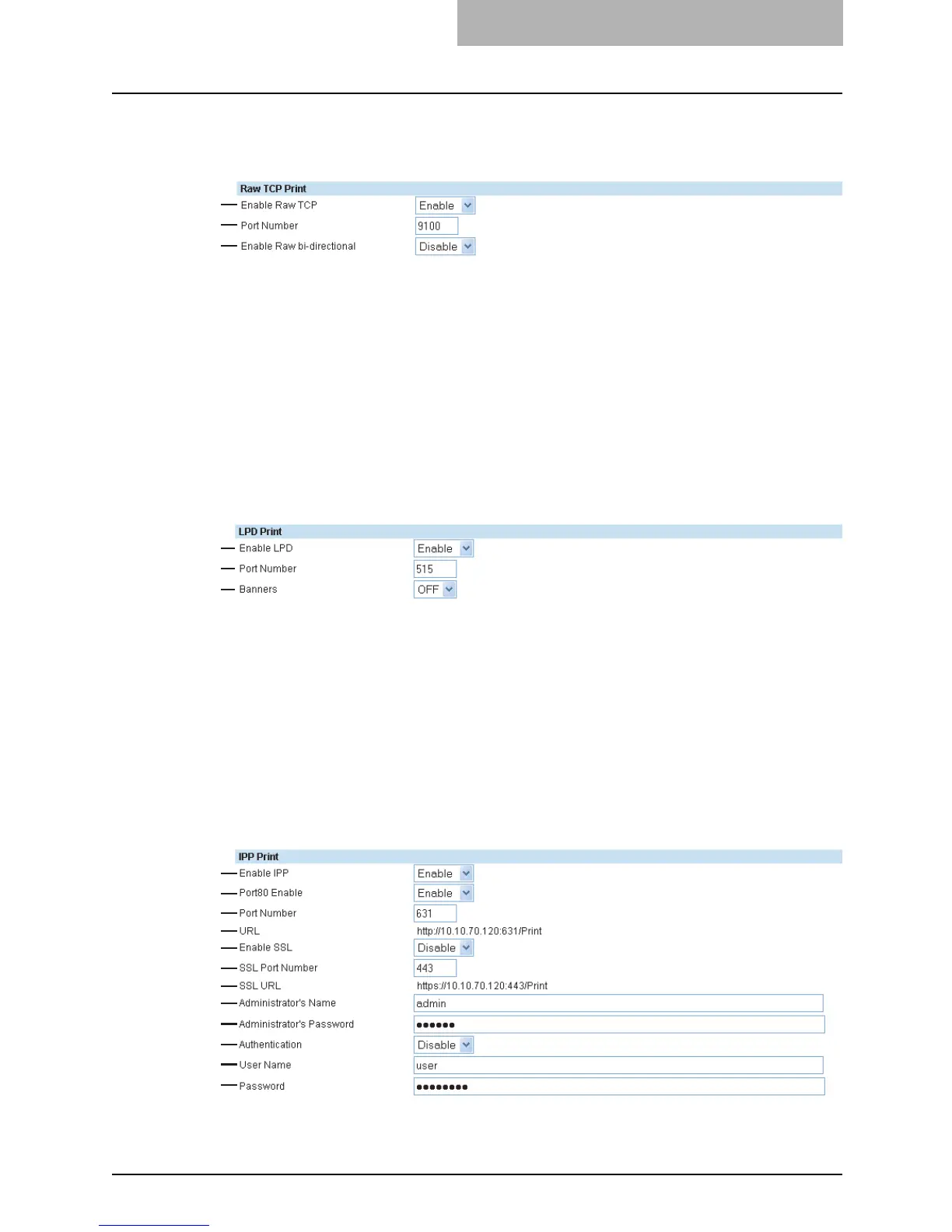Setting up from TopAccess 197
Setting up the Raw TCP Print
In Raw TCP Print, you can enable or disable the Raw TCP print service.
1) Enable Raw TCP
Enable or disable Raw TCP print service.
2) Port Number
If enabling the Raw TCP, enter the Raw TCP port number for the Raw TCP print. Generally
“9100” is used.
3) Enable Raw bi-directional
Enable or disable Raw bi-directional communication.
Setting up the LPD Print
In LPD Print, you can set the LPD print options to enable the LPD/LPR print service.
1) Enable LPD
Enable or disable LPD print service.
2) Port Number
If enabling the LPD, enter the LPD port number. Generally “515” is used.
3) Banners
Select whether printing a banner page for each print job using LPR printing.
Setting up the IPP Print
In IPP Print, you can set the IPP Print options to enable the IPP print service.
1
2
3
1
2
3
11
10
1
2
3
4
5
6
7
8
9
12
