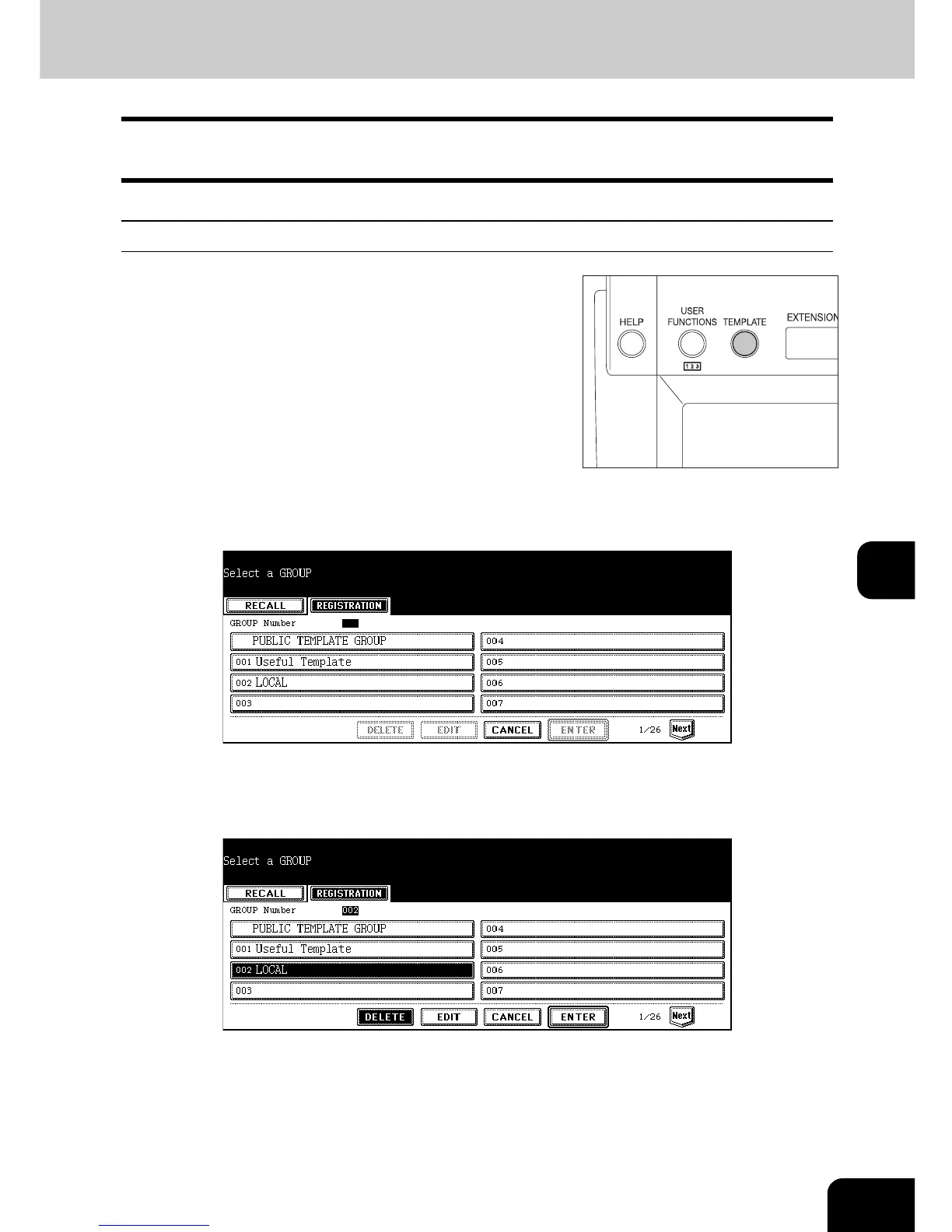235
7
5. Deleting User Groups or Templates
Unnecessary user groups and templates can be deleted. If a user group is deleted, all templates in the
user group are also deleted.
Deleting a user group
2
Press the [REGISTRATION] button on the touch panel.
3
Select the user group you want to delete, and then press the
[DELETE] button.
• If the desired user group is not displayed on the menu, press the [Prev] or [Next] button to switch the menu.
• To display the applicable menu immediately, key in the user group number.
1
Press the [TEMPLATE] button on the con-
trol panel.
