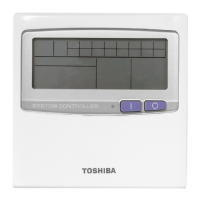Central remote controller Owner’s Manual
28
-EN
Setting item list
Schedule editing
9 Move the cursor using [<] and [>], and set the time using [∧]
and [∨].
10
Select an item using [<] and [>], change the setting using [∧]
and [∨], and then press [ ] (Confirm).
The “Weekly Schedule” screen is displayed again, with the set
schedule added to the list.
• If you press [ ] (Return) without pressing [ ] (Confirm), the setting
is cancelled and the screen returns to the state it was in before the
change was made.
• For details of the setting of each item, see “Setting item list”.
No. Item Description
1
Time Change the time using [∧] and [∨].
If the time is not set, you cannot set ON/OFF, set temperature, operation mode, or key lock.
2
ON/OFF You can change ON/OFF using [∧] and [∨].
If you set “--”, the last state is maintained.
3
Set temperature You can change the set temperature using [∧] and [∨].
If you set “--”, the last set temperature is maintained to continue the operation.
4
Operation mode You can change the operation mode to the following, using [∧] and [∨].
The operation modes that cannot be set are not displayed.
5
Key lock You can change the key lock to the following, using [∧] and [∨].
If the Local Control Mode is set, you cannot set key lock.
Icon Setting items
Function prohibited for remote control
ON/OFF
Operation
Mode
Set
temperature
-- The last lock state is maintained.
Unlock - - -
Lock 1
○
- -
Lock 2
○ ○ ○
Lock 3 -
○
○
Lock 4 -
○
-

