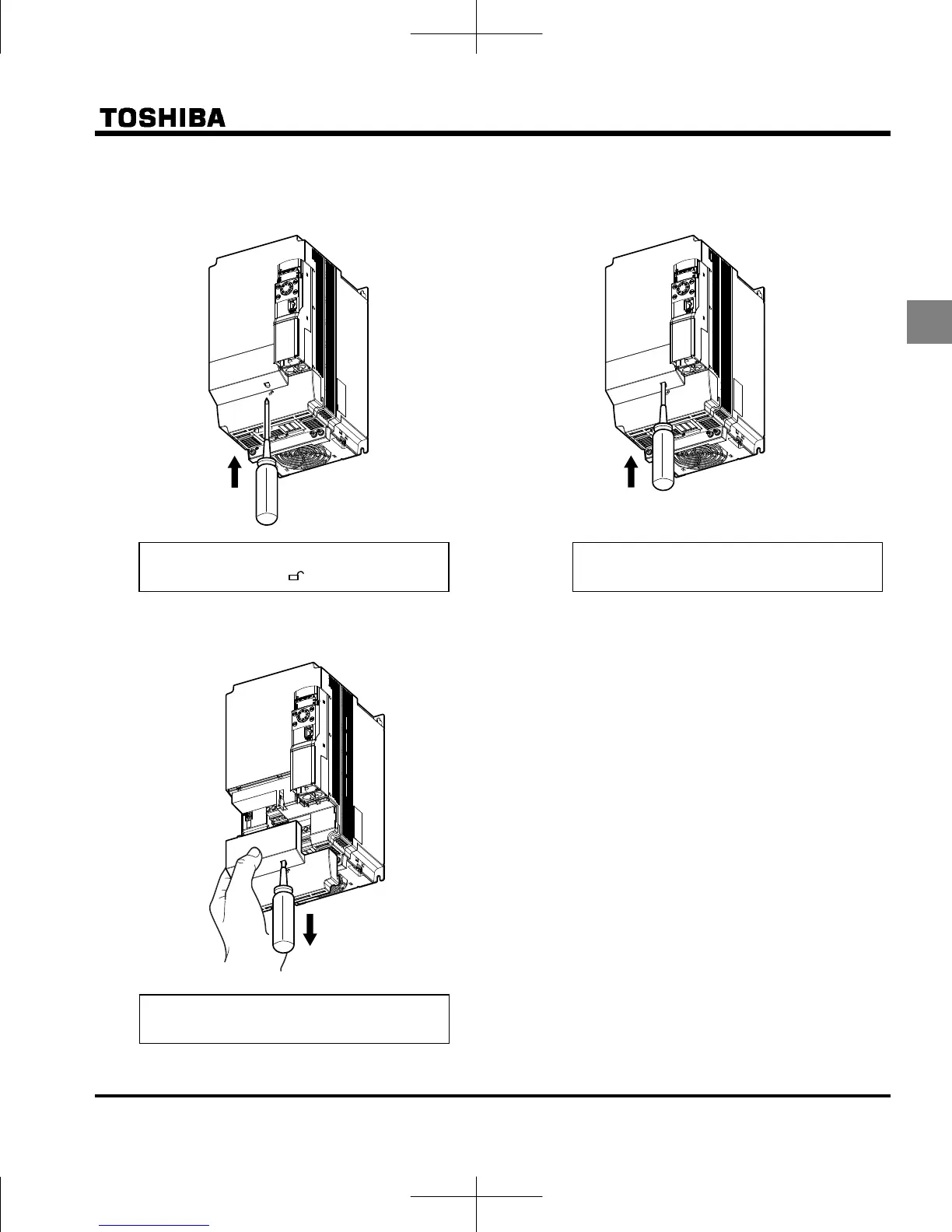E6581697
A-9
1
(4) Removing the power terminal cover (VFMB1-4055 to 4150PL)
★ After wiring is complete, be sure to restore the
terminal cover to its original position.
1)
2)
3)
Insert a screwdriver or other thin object into the
hole indicated with the mark.
Press in on the screwdriver.
While pressing on the screwdriver, slide the
terminal cover downward to remove it.