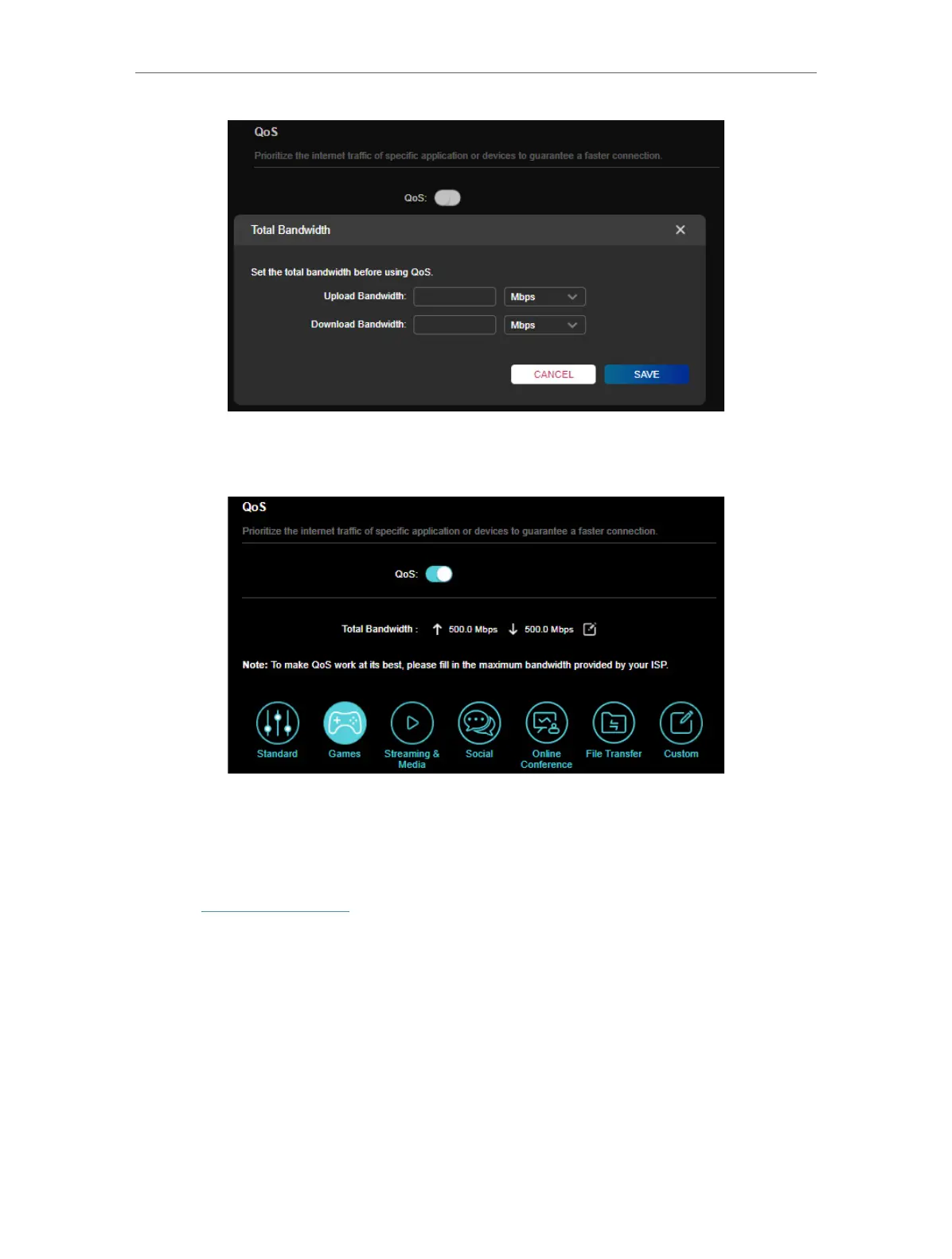59
Chapter 11
HomeShield
4. Select an activity to prioritize the internet traffic of the specific applications to
guarantee a faster connection.
11. 4. More Features
Download the Tether app and subscribe to enjoy the full features of HomeShield.
1. Visit http://tplinkwifi.net, and log in with your TP-Link ID or the password you set for
the router.
2. Go to Advanced > HomeShield > More Features.
3. Follow the web instructions to get full features of HomeShield.
