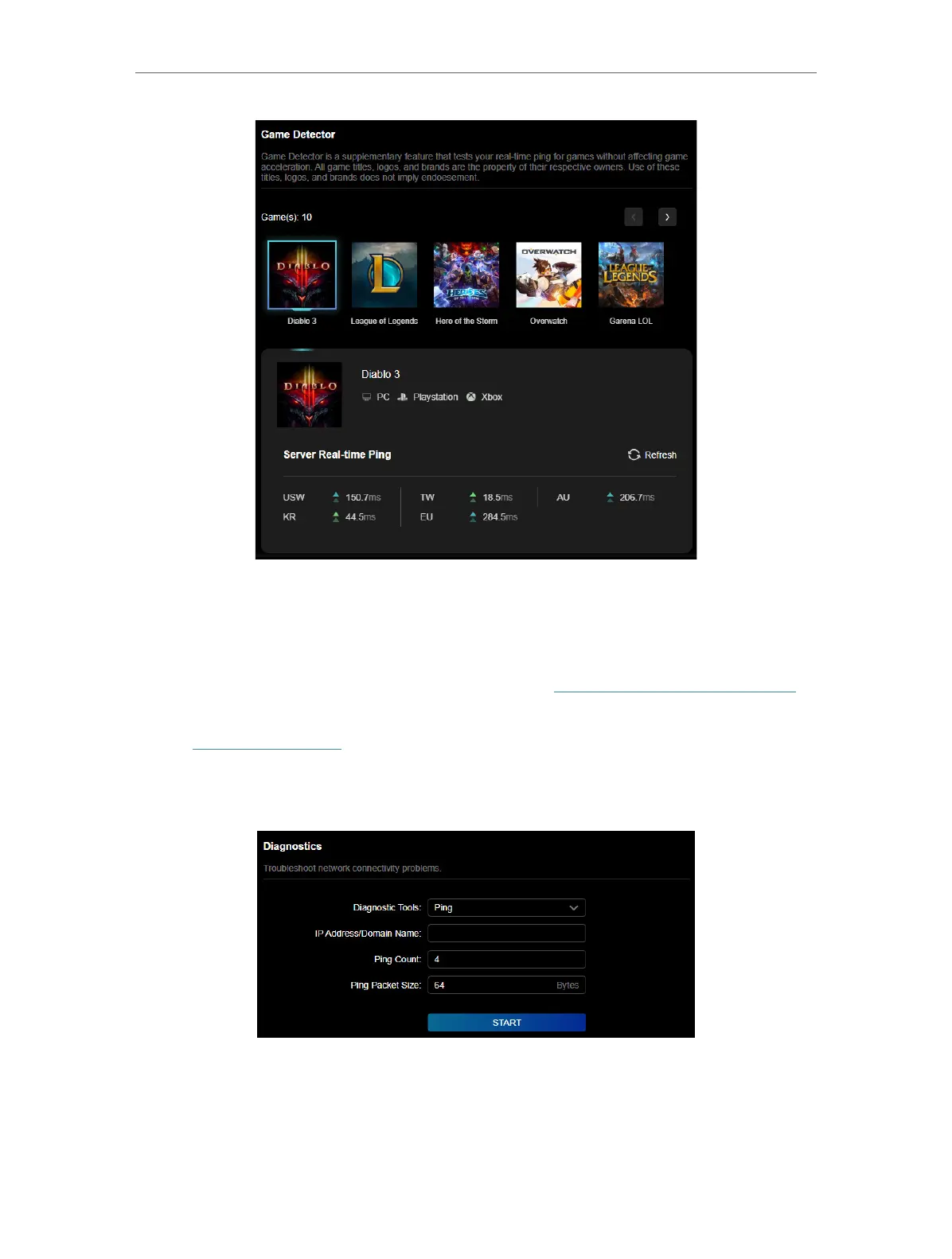144
Chapter 18
Game Center
18. 6. Game Diagnostics
Game Diagnostics is used to test the connectivity between the router and the host or
other network devices while gaming. Please refer to Test the Network Connectivity to
learn how to use Game Diagnostics.
1. Visit http://tplinkwifi.net, and log in with your TP-Link ID or the password you set for
the router.
2. Go to Game Center > Game Diagnostics.
3. Enter the information:
1 ) Choose Ping or Traceroute as the diagnostic tool to test the connectivity;
• Ping is used to test the connectivity between the router and the tested host,
and measure the round-trip time.
