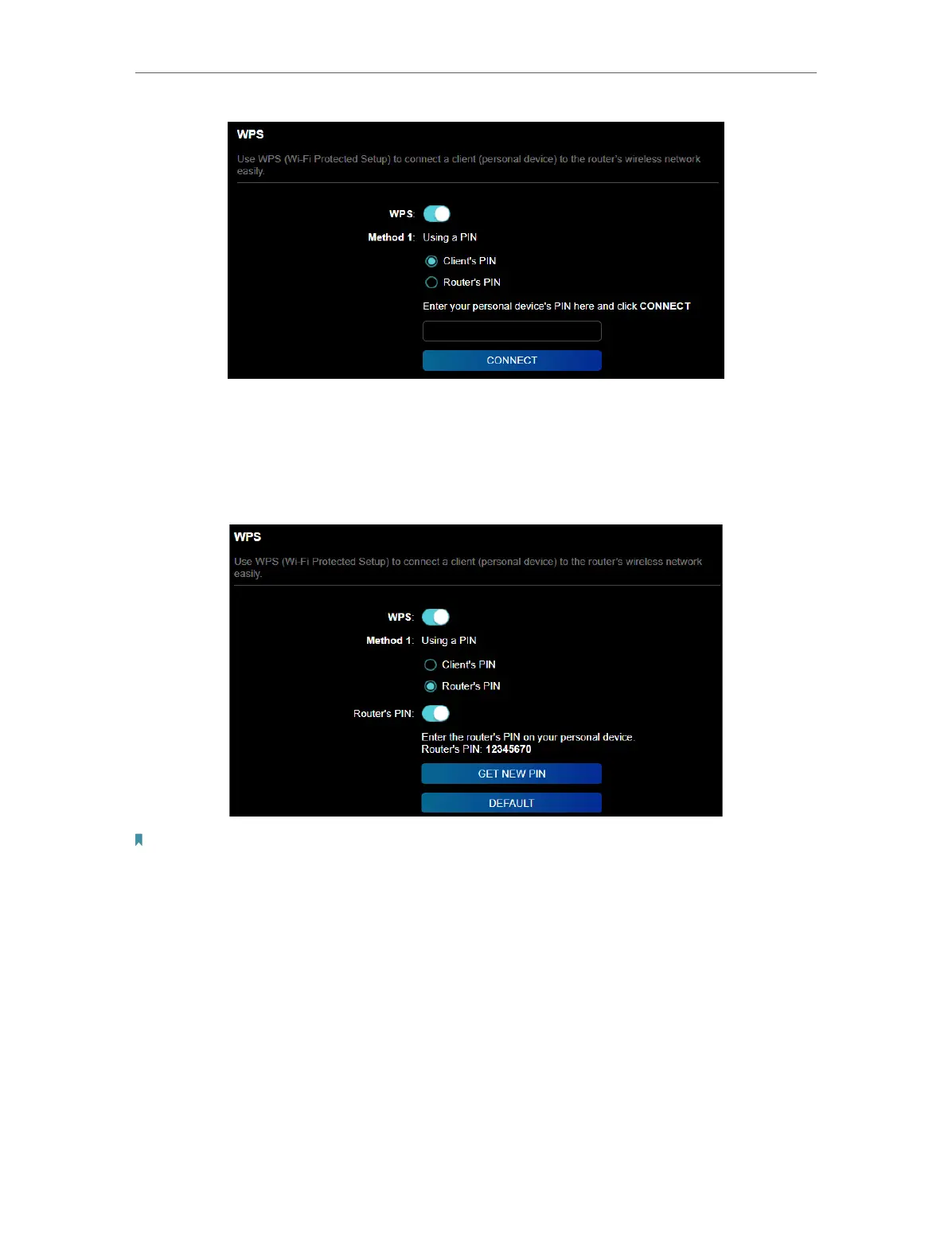37
Chapter 7
Wireless Settings
7. 3. 2. Connect via the Router’s PIN
Select Router’s PIN in Method 1 to enable Router’s PIN. You can use the default PIN or
generate a new one.
Note:
PIN (Personal Identification Number) is an eight-character identification number preset to each router. WPS supported
devices can connect to your router with the PIN. The default PIN is printed on the label of the router.
7. 3. 3. Push the WPS Button
Click Start on the screen or directly press the router’s WPS button. Within two minutes,
enable WPS on your personal device. Success will appear on the screen and the WPS
LED of the router should change from blinking blue to your selected RGB effect (default:
Fire effect), indicating successful WPS connection.
