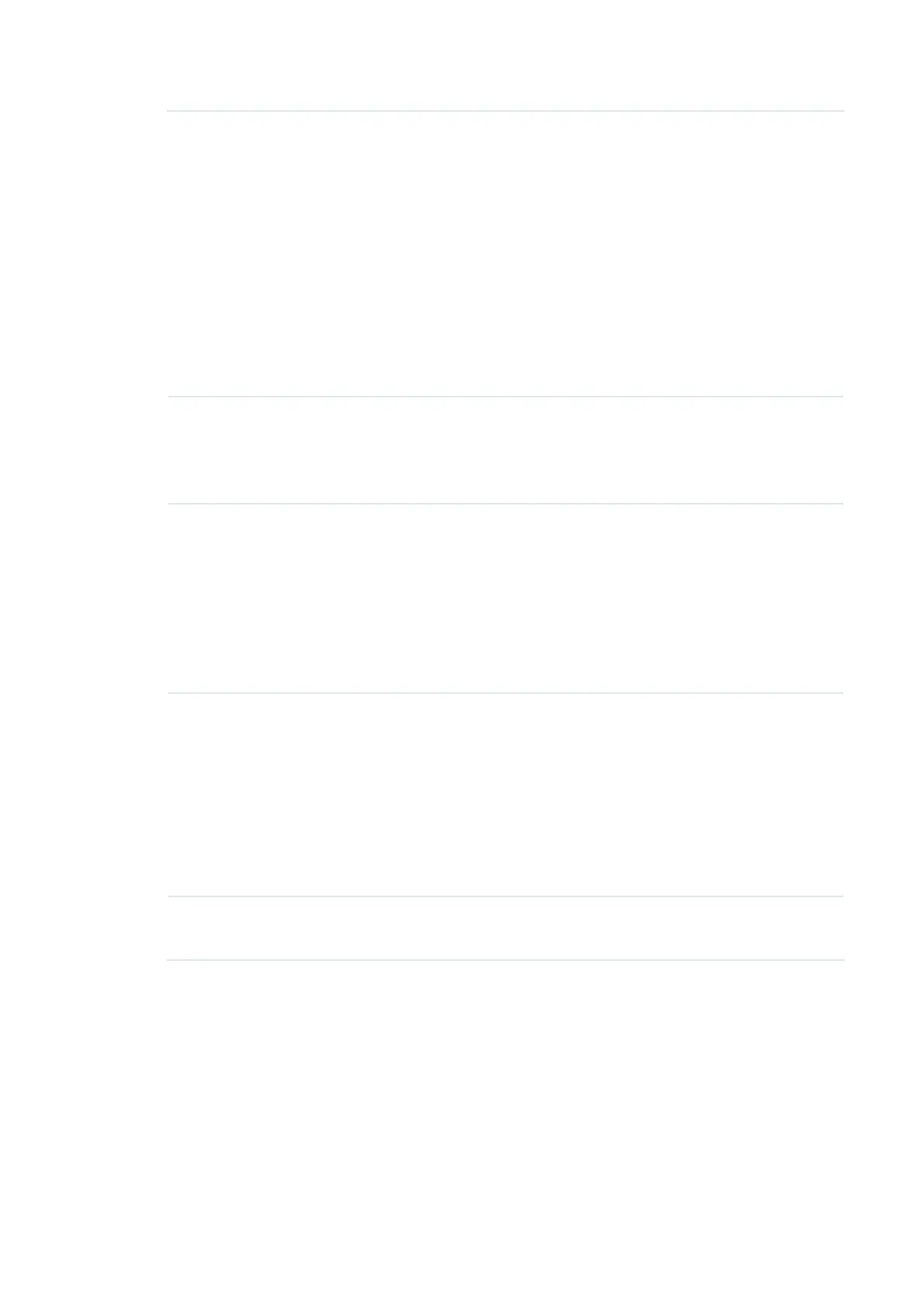22
Wireless VLAN
ID
Set a VLAN ID for the wireless network. It supports maximum 8 VLANs
per frequency band.
With this feature, the EAP can work together with the switches
supporting 802.1Q VLAN. The EAP adds different VLAN tags to the
clients which are connected to the corresponding wireless network. The
clients in different VLANs cannot directly communicate with each other.
VLAN 0 means that the EAP does not add any VLAN tag to the clients
which are connected to this wireless network.
Note:
Clients connected to the EAP via Ethernet cable do not belong
to any VLAN. Thus wired client can communicate with all the wireless
clients despite the VLAN settings.
SSID Broadcast With the option enabled, EAP will broadcast the SSID to the nearby
hosts, so that those hosts can find the wireless network identified by
this SSID. If this option is disabled, users must enter the SSID manually
to connect to the EAP.
Security Mode Select the security mode of the wireless network. There are four
options:
None: Clients can access the wireless network without authentication.
WEP/WPA-Enterprise/WPA-PSK: Clients need to pass the authentication
before accessing the wireless network. For network security, we
recommend that you encrypt your wireless network. The following
sections will introduce how to configure these security modes.
Portal With this option enabled, the Portal configuration will be applied to this
wireless network.
Portal provides authentication service for the clients who just need
temporary access to the wireless network, such as the customers in a
shopping mall or in a restaurant. Portal also provides a way for vendors
and companies to put their advertisements on the authentication
page. For detailed instructions about Portal, refer to
C
onfigure Portal
Authentication
.
SSID Isolation With this option enabled, the devices connected to the same SSID
cannot communicate with each other.
4. Click OK to create the SSID.
Following is the detailed instructions about how to configure
WEP
,
WPA-Enterprise
and
WPA-PSK
.
·
WEP
WEP (Wired Equivalent Privacy) is a traditional encryption method. It has been proved
that WEP has security flaws and can easily be cracked, so WEP cannot provide effective
protection for wireless networks. Since WPA-PSK and WPA-Enterprise are much safer