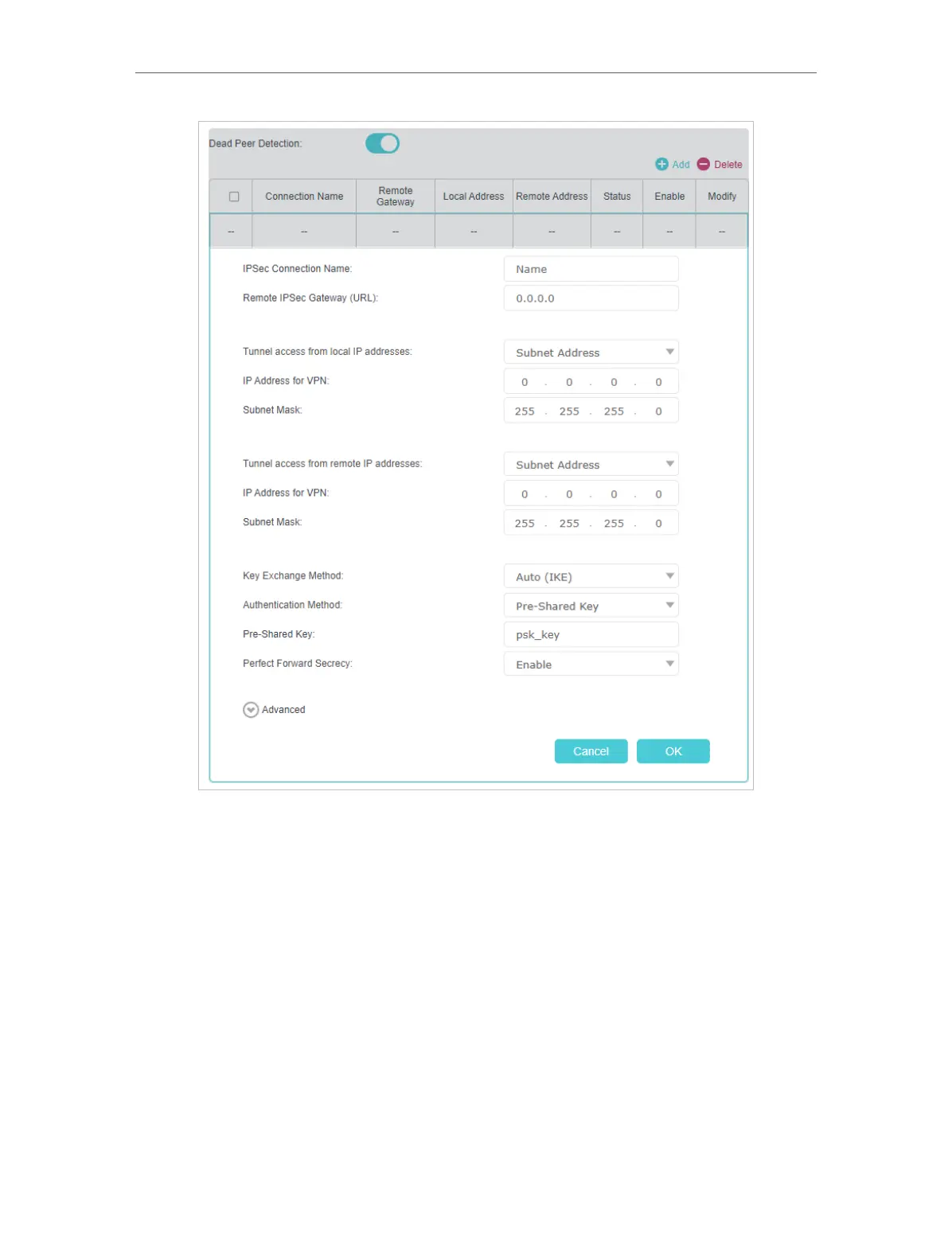129
Chapter 16 VPN Server&Client
5. Configure the advanced settings according to the following explanation. We
recommend that you keep the default settings. If you want to change these settings,
make sure that both VPN server endpoints use the same Encryption Algorithm,
Integrity Algorithm, Diffie-Hellman Group and Key Lifetime in both phase1 and
phase2.
