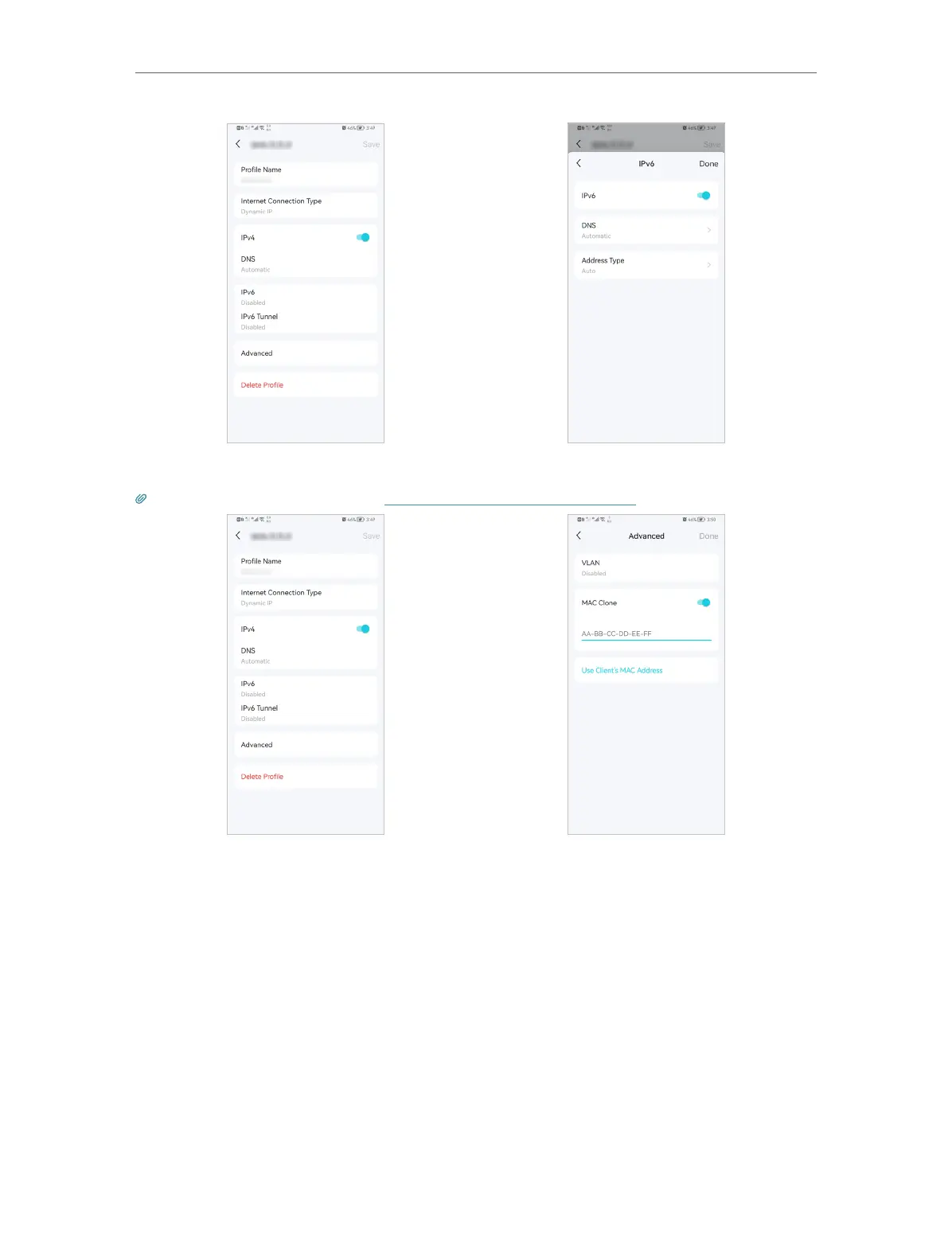44
Chapter 5
Setup Your Network via TP-Link Aginet App
4. Tap Advanced and enable MAC Clone as needed.
Tip: For more about MAC Clone, refer to https://www.tp-link.com/support/faq/2925/
5. 12. Block List
Add devices to the block list to prevent the devices from accessing your network,
ensuring the safety of your personal information shared in the network.
1. In More, Tap Block List.
