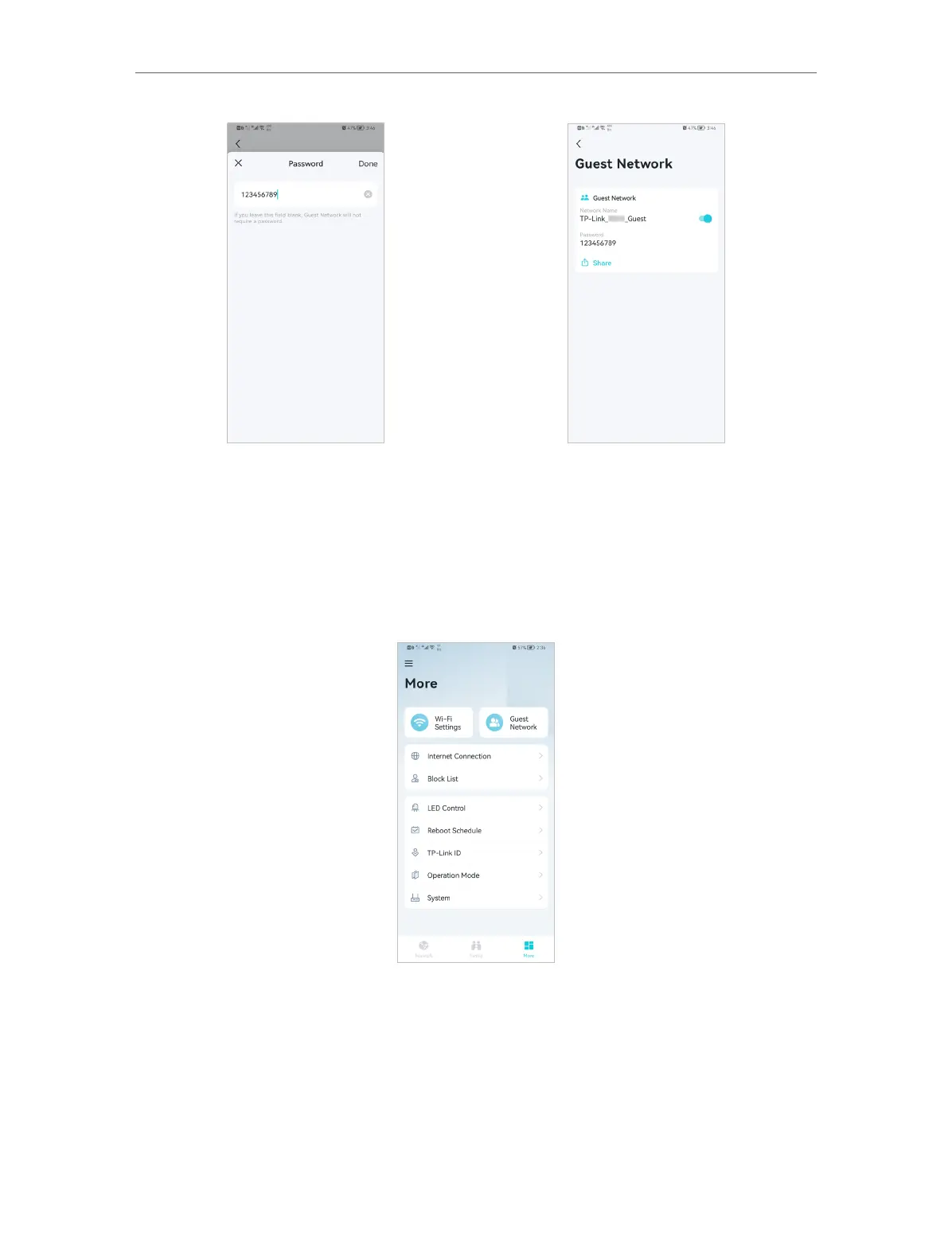42
Chapter 5
Setup Your Network via TP-Link Aginet App
5. 11. Internet Connection
In Internet Connection, You can modify WAN settings (IPv4 & IPv6), enable MAC Clone
mode.
1. In More, Tap Internet Connection.
2. View IPv4 details or change the internet connection type.
