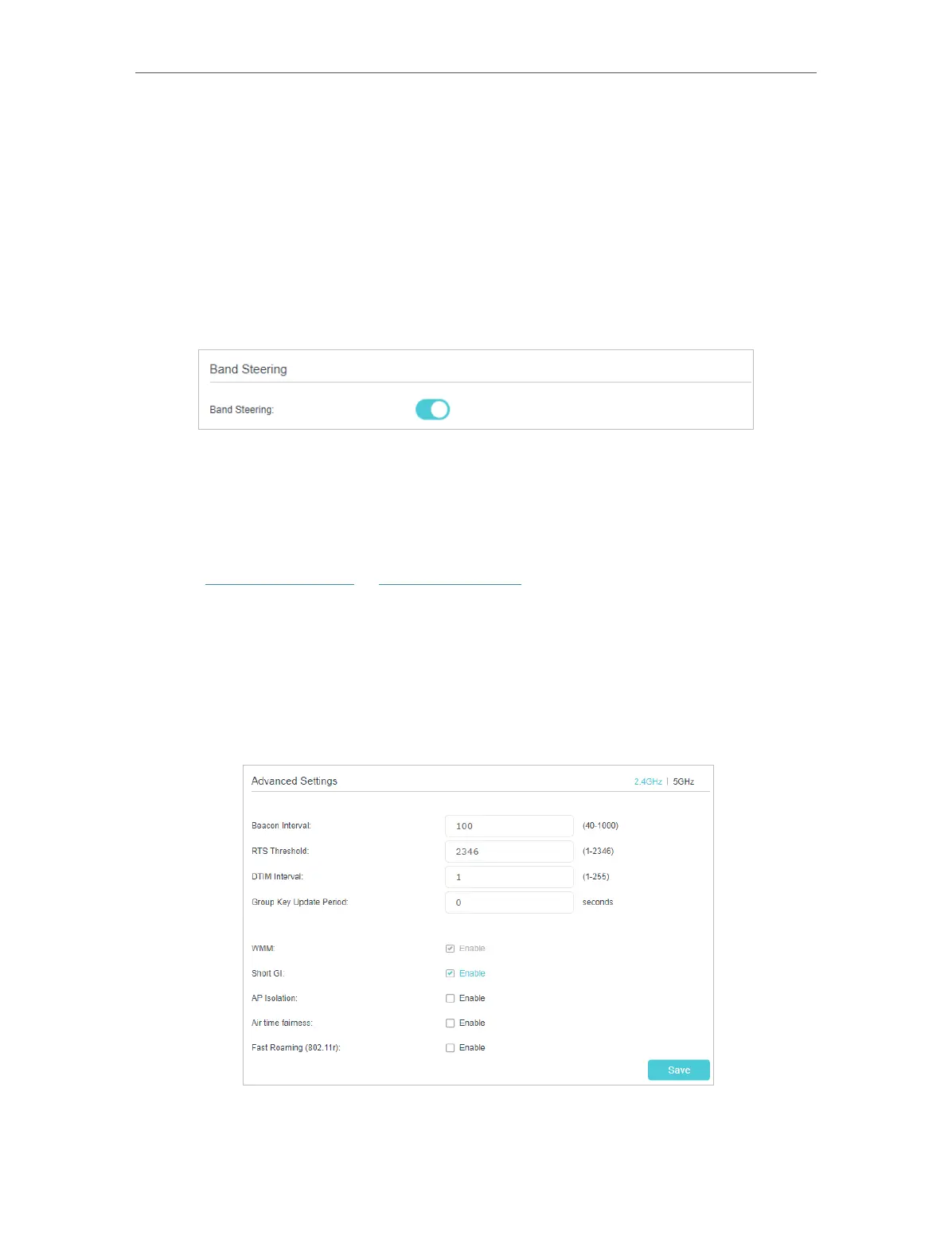62
Chapter 6
Customize Your Network Settings
3. Click Save to make the settings effective.
¾ To enable network roaming:
Network roaming helps devices choose better AP based on actual conditions to
balance network demands.
1. Go to Advanced > Wireless > Wireless Settings.
2. Locate the Band Steering section, select the Enable check box to make the settings
effective.
6. 6. 2. Advanced Wireless Settings
Advanced wireless settings are for those who want more network controls. You can
follow the instructions below to configure your router.
1. Visit http://tplinkwifi.net or http://192.168.0.1, and log in with the password you set
for your router.
2. Go to Advanced > Wireless > Advanced Settings.
¾ To change basic advanced settings:
Locate the Advanced Settings section and configure the advanced settings according
to the explanation below, and then click Save.
• Beacon Interval: Enter a value between 40 and 1000 in milliseconds to determine the
duration between which beacon packets are broadcast by the router to synchronize
the wireless network. The default is 100 milliseconds.
