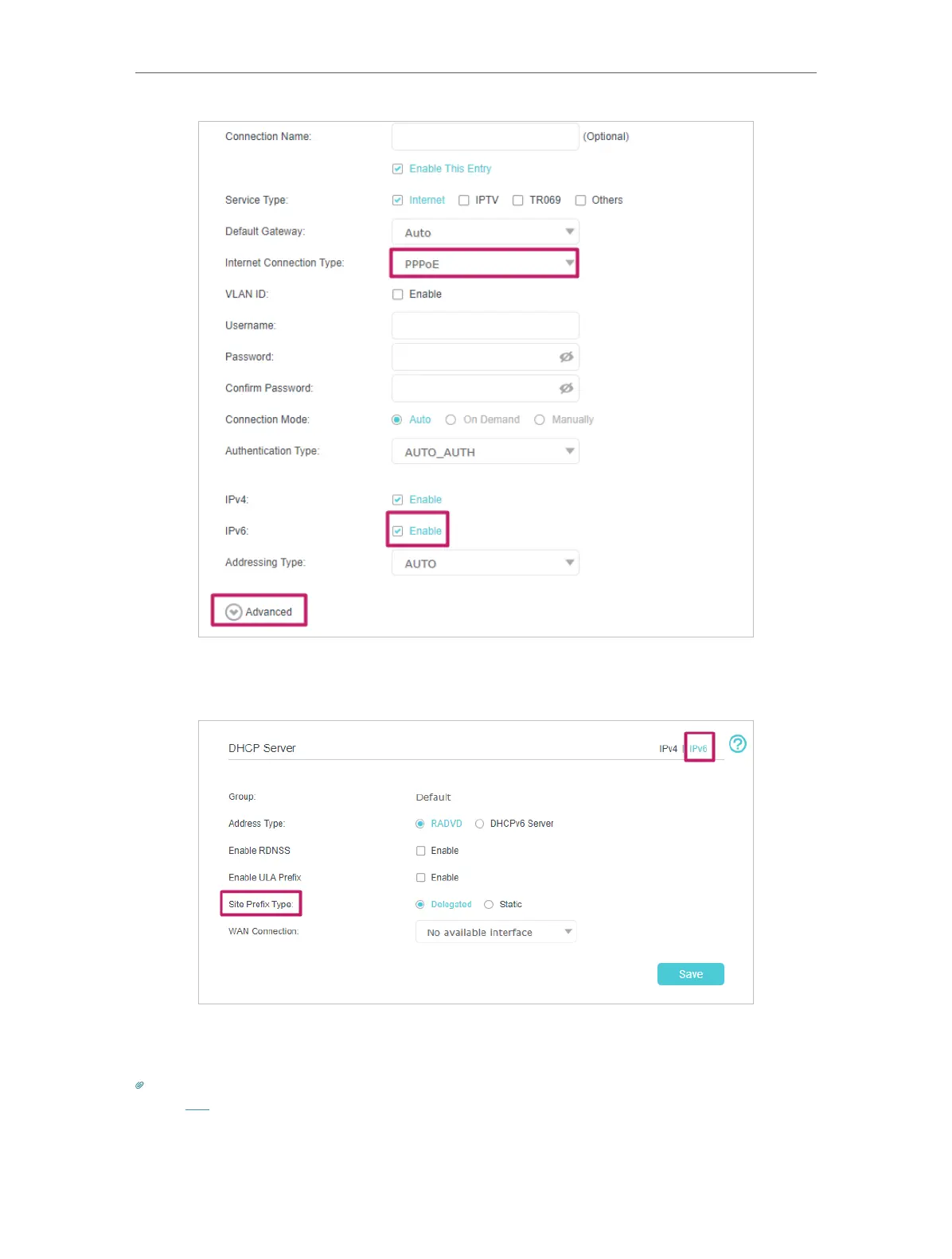22
Chapter 4
Set Up Internet Connection
5. Configure LAN ports. Go to Advanced > Network > LAN Settings. Fill in Site Prefix
Type provided by your ISP, and click Save.
6. Click Advanced > Status to check whether you have successfully set up an IPv6
connection.
Tips:
Visit the FAQ section if there is no internet connection.
