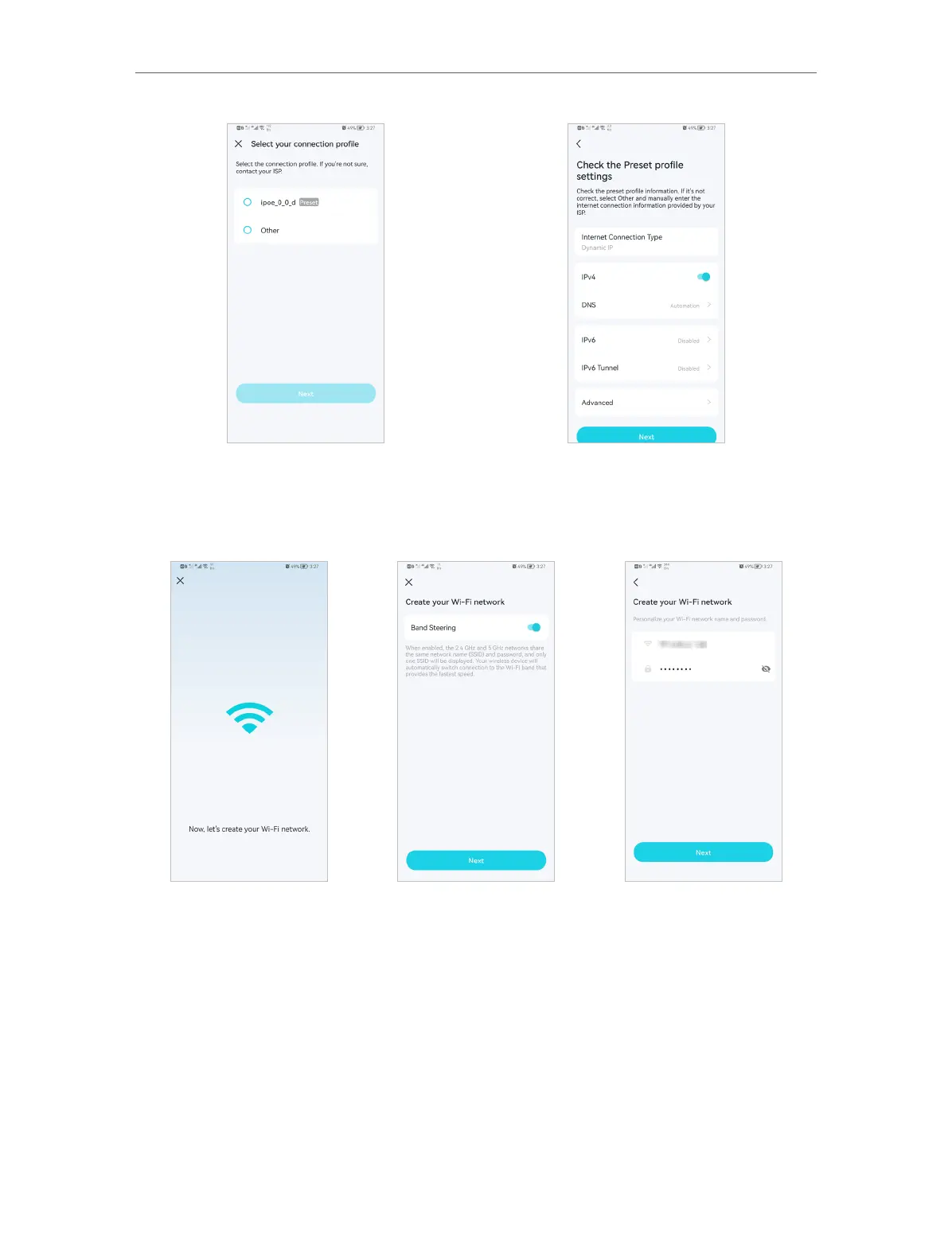29
Chapter 5
Setup Your Network via TP-Link Aginet App
6. Create your Wi-Fi network.
Set a network name and a password. These will be the name and password you use to
connect your routers to Wi-Fi.
7. Connect to your Wi-Fi network.
Connect your phone/tablet to the router’s Wi-Fi.
