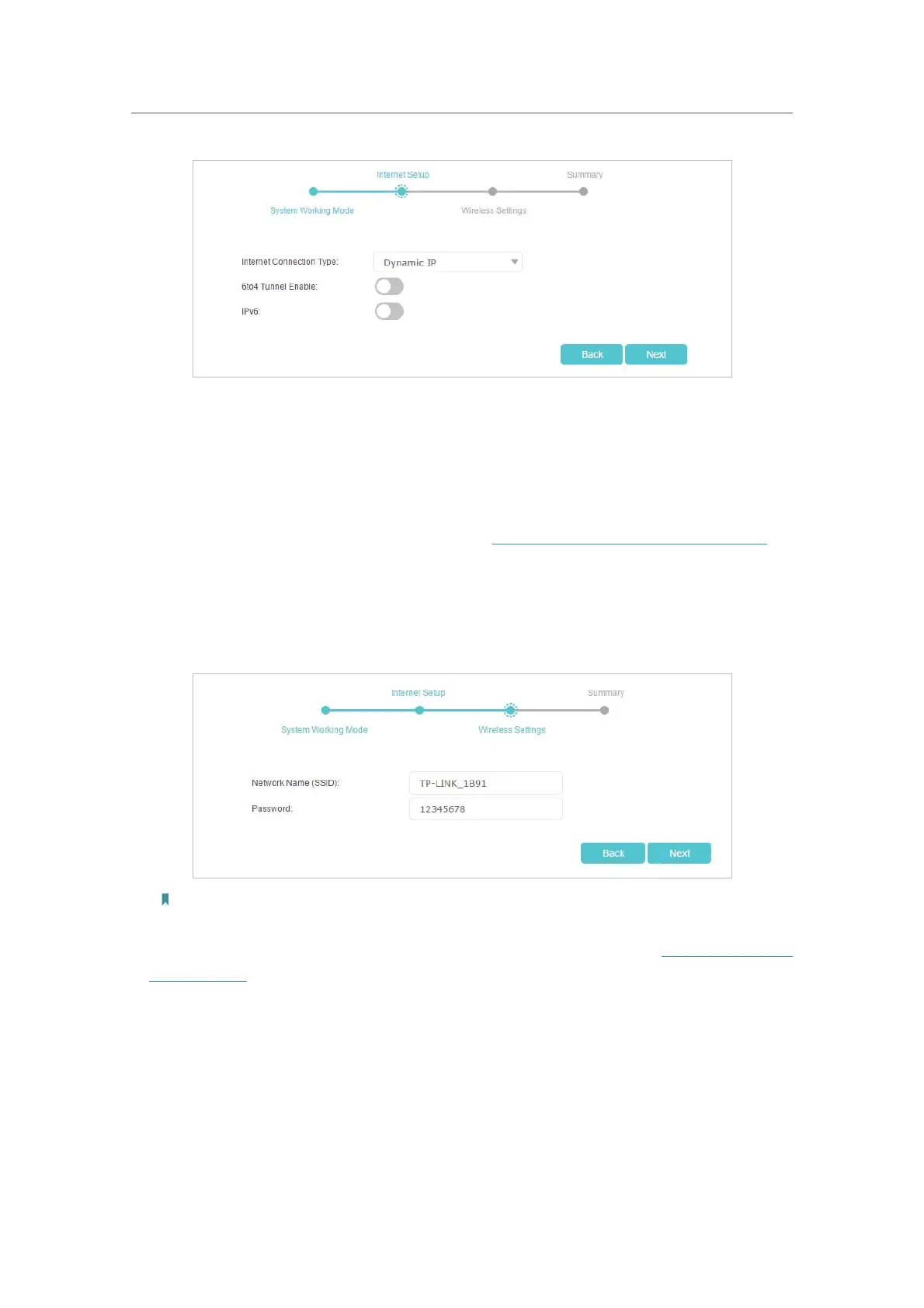15
Chapter 4
Set Up Internet Connection
• Internet Connection Type: Select your internet connection type and enter
the corresponding information (if required) provided by your ISP.
Three connection types are supported:
Dynamic IP, PPPoE and Static IP.
• 6to4 Tunnel Enable: Enable or disable the 6to4 tunnel function.
• IPv6: Enable IPv6 internet connection and set up the basic configuration, or
disable the IPv6 connection. Refer to
Set Up an IPv6 Internet Connection for
advanced setup.
4. Customize your wireless network name (SSID) and the password. You can keep the
default settings or change them to a new one, both fields are case-sensitive, and
then click
Next to get a brief summary of your internet setup.
Note: If you have changed the preset wireless network name (SSID) and wireless password during the Quick
Setup process, all your wireless devices must use the new SSID and password to connect to the your network.
5. Click Finish to complete the Quick Setup process. You can refer to Test the Network
Connectivity
to test your Internet connection
