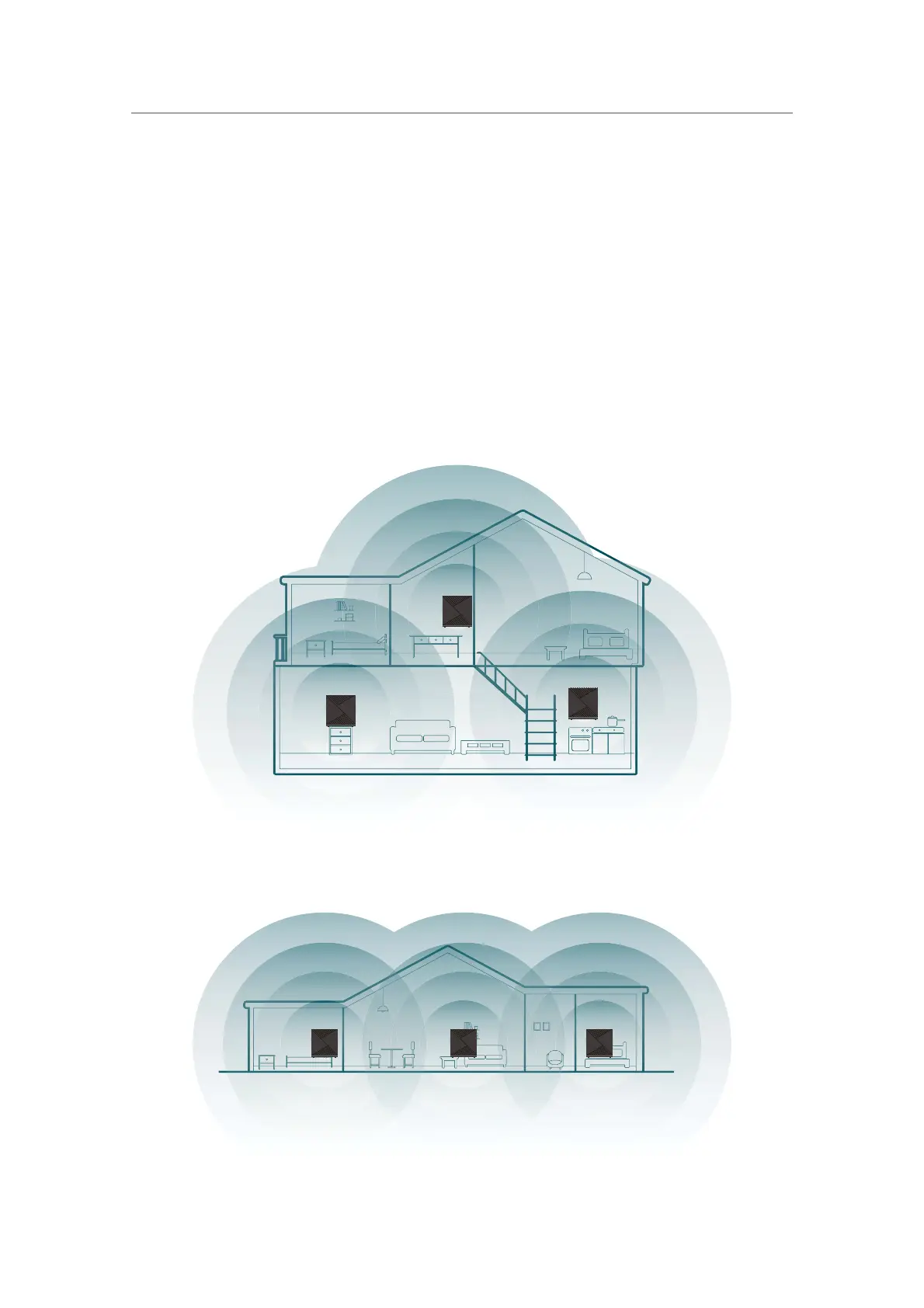22
Chapter 5
Add Satellites to Your Network
5. 2. Place Your Satellites
After the Sync processes are complete, you may need to move your Satellites to
appropriate places to extend the wireless signal coverage. The exact locations depend
on the architectural style and layout of your house, please note that the Wi-Fi signal of
one Satellite at least must be within the range of your Controller’s Wi-Fi signal in order
to sync with the Controller.
You can use the Satellites’ wireless LEDs to help you to determine where to place them.
Examples of Typical Placement
• For multi-story house
• For ranch-style house
