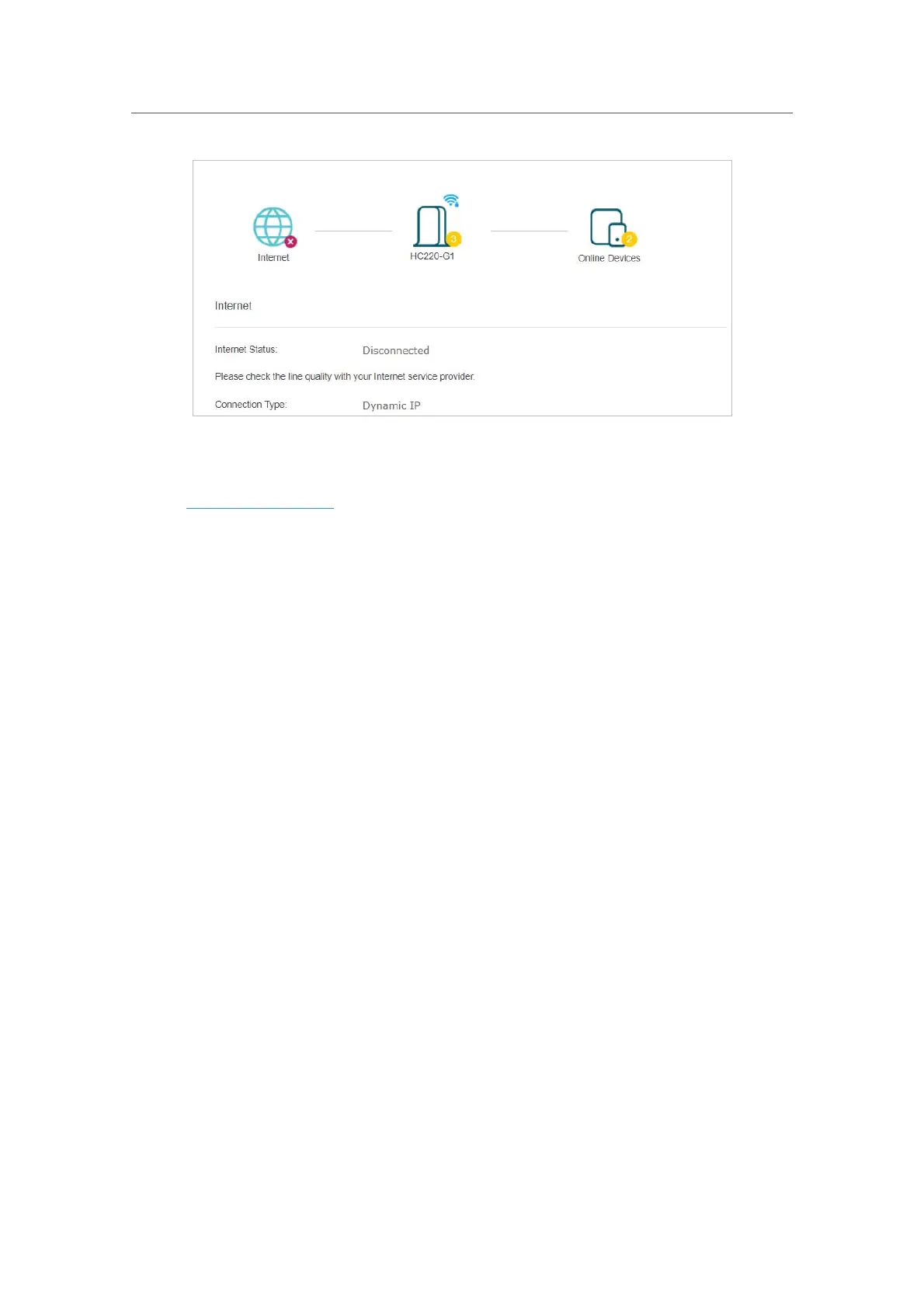39
Chapter 8
Customize Your Network
8. 1. 2. Manage Your Satellites
1. Visit http://tplinkwifi.net, and log in with the password you set for the Controller.
2. Go to
Settings > Netwrok Map and click the HC220-G1 icon.
You can view the connection status between your Controller and Satellites and the
specific information, including device name (editable), assigned IP address, MAC
address and status.
In the device table, the first row shows the information of Controller and the status of
Controller shows the Internet connection status. The other rows show the information
of Satellites, the status of Satellite shows the connection status between Controller
and Satellite.
