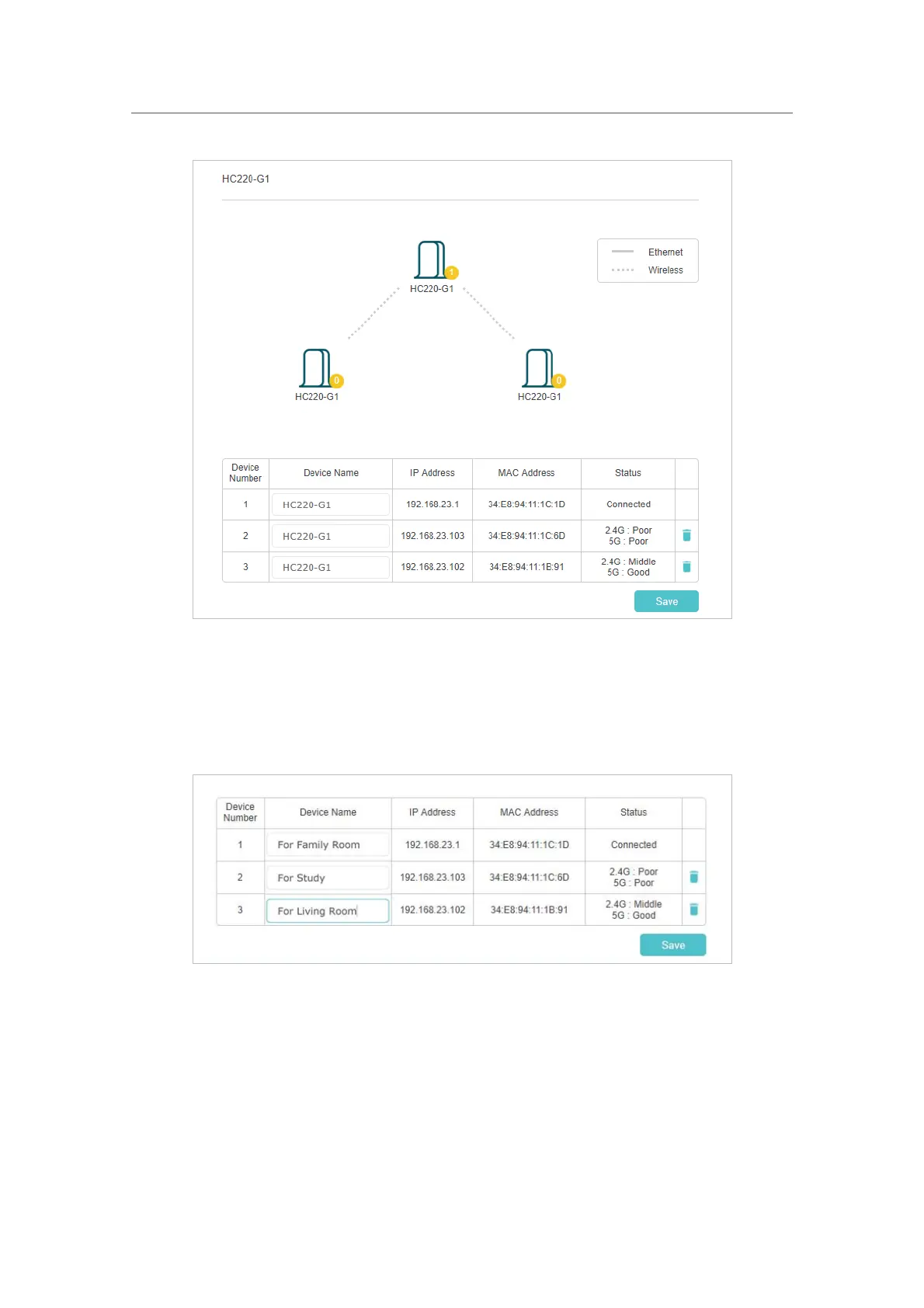40
Chapter 8
Customize Your Network
¾ To change the name of the Controller or the Satellites.
1 ) Locate the
Device Name column and enter the new name(s).
2 ) Click
Save to make the settings effective.
For example, you can change the device names according to their location.
¾ To remove a Satellite from your Wi-Fi System
1 ) Click the Delete icon in the row of the Satellite you want to remove
2 ) Click
Ye s in the confirmation message box.
