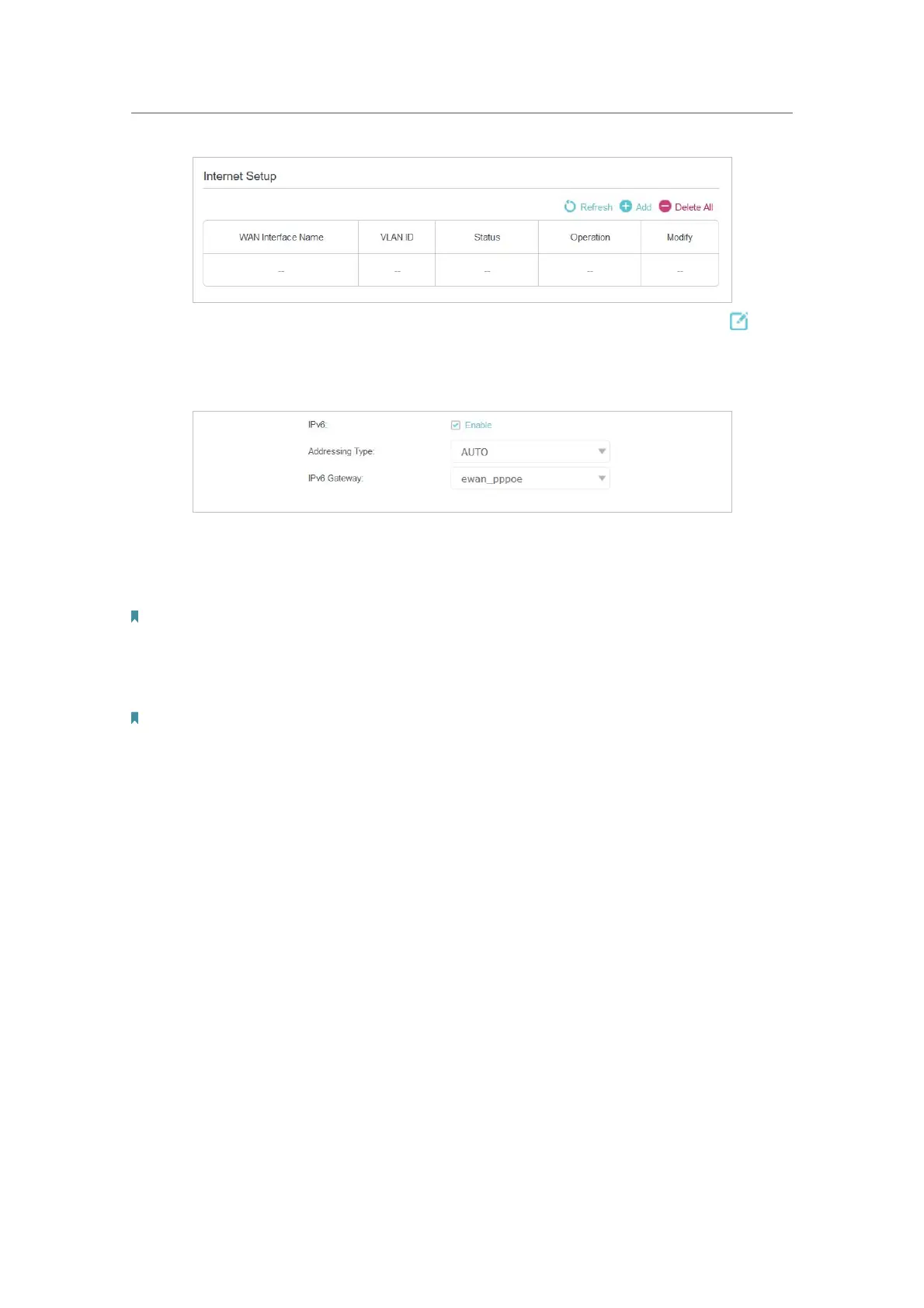18
Chapter 4
Set Up Internet Connection
3. Select your WAN Interface Name (Status should be Connected) and click the (Edit)
icon.
4. Scroll down the page to enable
IPv6, and configure the IPv6 parameters.
• Addressing Type: Consult your ISP for the addressing type (HCPv6 or
SLAAC). SLAAC is the most commonly used addressing type.
•
IPv6 Gateway: Keep the default setting.
Note: If your ISP has provided the IPv6 address, click Advanced to reveal more settings. Check to use IPv6 specified
by ISP and enter the parameters provided by your ISP.
5. Click Save to make the settings effective. Now IPv6 service is available for your
network.
Note:
If you still can’t access IPv6 resources, it may means that no 6to4 public server was found in your network. You can
contact your ISP to sign up for IPv6 connection service.
